Philips WAC700/22 User Manual
Browse online or download User Manual for Unknown Philips WAC700/22. Philips Streamium Wireless Music Center WAC700/22 Kurzanleitung für die Installation
- Page / 8
- Table of contents
- BOOKMARKS



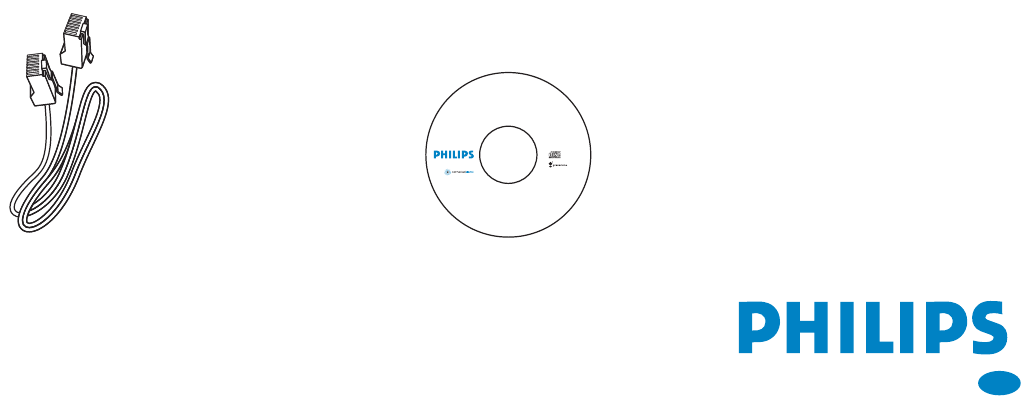
Summary of Contents
Wireless Music Center + StationWACS700 Anschluss an Ihren PCWozu dient die PC-Installations-CD?–Verbinden Sie Ihr WAC700-Center über einen drahtgebund
VorbereitungVor der InstallationAm WACS700:1 Prüfen Sie, ob Sie die WiFi-Verbindung zwischen dem WAC700-Center und der WAS700-Station fertiggestelltha
Express-InstallationFür normale Nutzer bietet die Express-Installation die standardmäßige PC-Verbindung des WAC700.Wählen Sie die Installationsoption
Hinweise:–Option 2 & Option 3 sind für Benutzer, die bereits Erfahrungen mit Installationen haben.Option 2:Drahtlose VerbindungWählen Sie diese Op
6 Um am WACS700 neue Einstellungen vornehmen zu können, müssensich sowohl das Center als auch die Station im Installation Mode(Installationsmodus) bef
1Überprüfen Sie, ob der drahtgebundene Router ord-nungsgemäß funktioniert und aktivieren Sie sein DHCP2In dem Fenster Software Installation klicken Si
Digital Media Manager(DMM)Der Digital Media Manager (DMM) ermöglicht dieNutzung eines WAC700 Center über Ihren PC.1Mit einem Doppelklick auf auf Ihre
GlossarAccess Point: Kommunikationshub für die Verbindung zwischen einem drahtlosen Gerätund einem drahtgebundenen LAN.Ad-hoc-Modus (Ad-hoc Mode): ein
More documents for Unknown Philips WAC700/22













 (2 pages)
(2 pages)
 (2 pages)
(2 pages)




 (12 pages)
(12 pages)
 (2 pages)
(2 pages)







Comments to this Manuals