Philips SA5DOT02WF/97 User Manual
Browse online or download User Manual for Unknown Philips SA5DOT02WF/97. Philips GoGEAR MP3 player SA5DOT04KFS/97 Quick start guide
- Page / 2
- Table of contents
- BOOKMARKS
Rated. / 5. Based on customer reviews



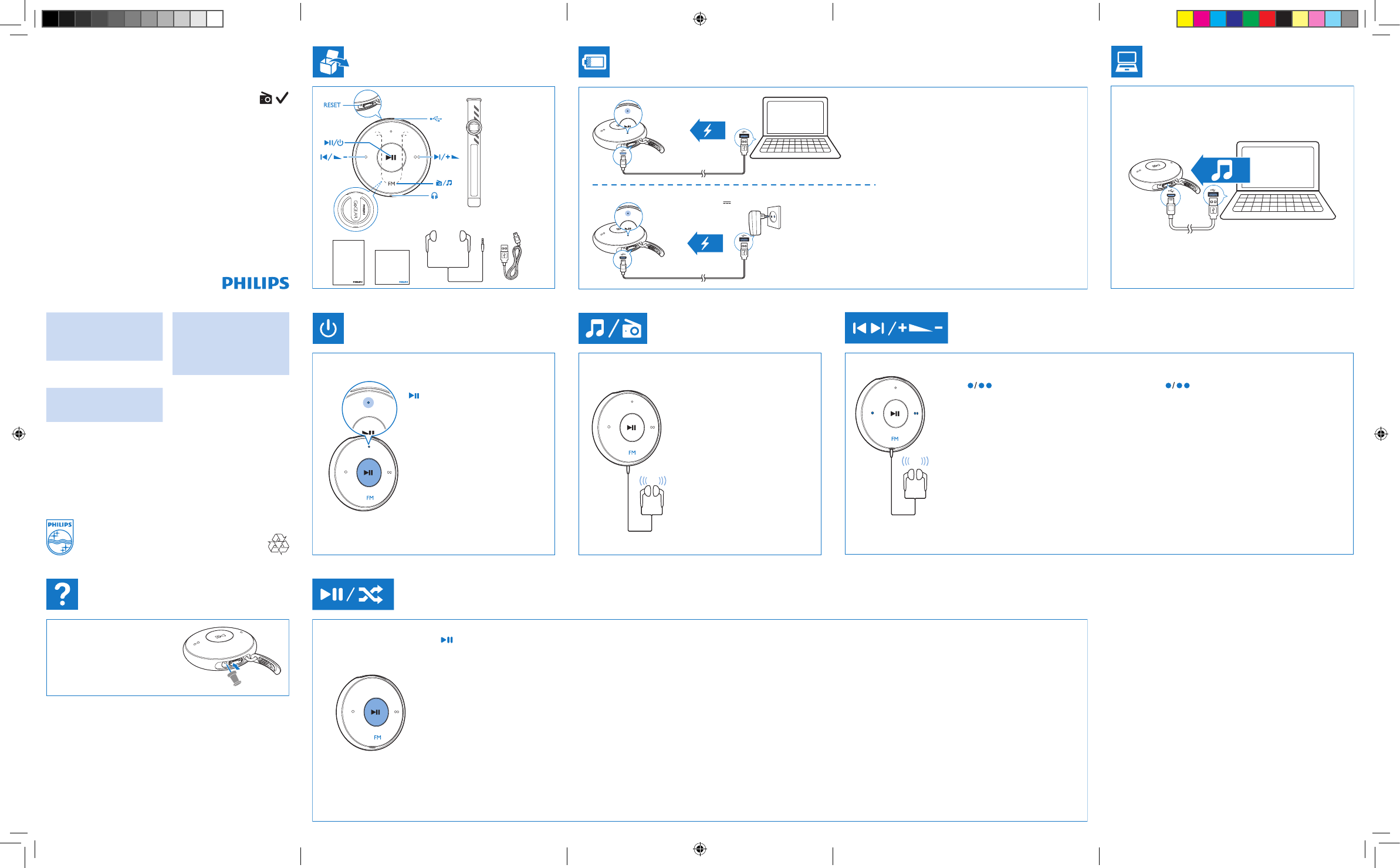
GoGEARPhilips GoGear MP3 player
Quick start guide
Register your product and get support at
www.philips.com/welcome
Safety and Warranty
Before using your set:
Check out details inside this booklet
GoGEAR
Philips GoGEAR MP3 Player
Quick start guide
SA5DOT
Register your product and get support at
www.philips.com/welcome
Unpack Charge
Transfer
from a PC
2013 © WOOX Innovations Limited. All rights reserved.
Philips and the Philips’ Shield Emblem are registered trademarks of
Koninklijke Philips N.V. and are used by WOOX Innovations Limited
under license from Koninklijke Philips N.V.
SA5DOT_QSG_97.1_V3.0
wk1350.5
BEEP
OUTPUT: 5.0V
0.5A
Quick start guide
快速入門指南
Guía de conguración rápida
คู่มือเริ่มต้นใช้งานอย่างย่อ
FM
To switch between the music and FM
radio mode, press and hold until one
beep sounds.
要在音樂和 FM 收音機模式之間切
換,按住直到一聲嗶聲響起。
Para cambiar entre los modos de música
y radio FM, manténgalo pulsado hasta que
oiga un pitido.
ในการสลับไปมาระหว่างโหมดเพลงและวิทยุ
FM กดค้างไว้จนกระทั่งได้ยินเสียงบี๊พ
打開包裝
Sáquelo de la caja
แกะกล่องผลิตภัณฑ์
充電
Carga
การชาร์จ
從電腦上傳輸
Transferencia a un PC
ถ่ายโอนจาก PC
USB adapter not included | 不
包括 USB 適配器 | Adaptador
USB no incluido |
ไม่มีอะแดปเตอร์ USB มาให้
RESET
Help
Device does not respond to the press-
ing of keys
裝置對按鍵操作沒有響應
El dispositivo no responde al pulsar los
botones
อุปกรณ์ไม่ตอบสนองเมื่อกดปุ่ม
說明
Ayuda
วิธีใช้
Go to www.philips.com/support for support information, and to down-
load Philips Device Manager
轉至 www.philips.com/support 以取得支援資訊,並下載 Philips
Device Manager
Acceda a www.philips.com/support para obtener información de asisten-
cia y descargar Philips Device Manager
ไปที่ www.philips.com/support สำาหรับข้อมูลสนับสนุน และดาวน์โหลด Philips
Device Manager
Armband for the
Sport pack | 運動
型套件專用臂環
| Brazalete para el
kit deportivo |
แถบคล้องแขน
สำาหรับชุดเล่นกีฬา
EN Red light: Power charging ongoing
Green light: Power charging complete
Flashing red light: Battery low
中文 紅燈:充電進行中
綠燈:充電完成
紅燈閃動:低電量
ES Luz roja: carga de energía en curso
Luz verde: carga de energía completa
Luz roja parpadeante: batería baja
TH ไฟสีแดง: กำาลังชาร์จไฟ
ไฟสีเขียว: เสร็จสิ้นการชาร์จไฟ
ไฟสีแดงกะพริบ: แบตเตอรี่ต่ำา
BEEP
EN To skip to the previous/ next song or radio sta-
tion, press and hold until one beep sounds.
中文 要跳至上一首/下一首歌曲或 電台,按住直到
一聲 嗶聲響起。
ES Para saltar a la canción o emisora
de radio anterior/siguiente, manténgalo pulsado
hasta que oiga un pitido.
TH ในการข้ามไปยังเพลงก่อนหน้า/ถัดไป หรือ สถานีวิทยุ
กดค้างไว้จนกระทั่งได้ยิน เสียงบี๊พ
Press to decrease/ increase the volume.
按鍵以減小/增大音量。
Púlselo para reducir/aumentar el volumen.
กดเพื่อลด/ เพิ่มระดับเสียง
EN Press to pause/ resume play. During play, press twice to
switch random play on or off.
Random play on: Two beeps, the green light ashes
twice at intervals.
Random play off: One beep, the green light ashes
once at intervals
中文 按下即可暫停/繼續播放;音樂播放期間,按兩下
即可開啟或關閉隨機播放。
隨機播放開啟:兩下嗶聲及綠燈於間隙時閃動
兩次
隨機播放關閉:一下嗶聲及綠燈於間隙時閃動
一次
ES Púlselo para hacer una pausa y reanudar la
reproducción. Durante la reproducción, púlselo
dos veces para activar o desactivar la reproduc-
ción aleatoria.
Reproducción aleatoria activada: dos pitidos, el
piloto verde parpadea dos veces a intervalos
Reproducción aleatoria desactivada: un pitido, el
piloto verde parpadea una vez a intervalos
TH กดเพื่อหยุดชั่วคราว/เล่นต่อ; ขณะกำาลังเล่นเพลง กด
สองครั้งเพื่อเปิดหรือปิดการเล่นแบบสุ่ม
เปิดการเล่นสุ่ม: เสียงบี๊พสองครั้ง ไฟสีเขียวกะพริบ
สองครั้งเป็นระยะ
ปิดการเล่นสุ่ม: เสียงบี๊พหนึ่งครั้ง ไฟสีเขียวกะพริบ
หนึ่งครั้งเป็นระยะ
*1GB = 1 billion bytes; available storage capacity
will be less.
*1 GB = 1000 millones de bytes; la capacidad de
almacenamiento disponible será menor.
*1GB = 十億位元組;可供使用的儲存容量可
能會少於此數。
** With 3 minute 128 kbps MP3 songs
** Con canciones MP3 de 3 minutos a 128 kbps
** 包含 3 分鐘 128 kbps MP3 歌曲
*** Battery life varies by use and settings.
*** La duración de la batería varía en función del
uso y los ajustes.
***電池壽命會依使用方式及設置而異。
This player does not support copyright protected
(DRM) WMA tracks bought from on-line music
stores.
Este reproductor no admite pistas WMA protegidas
por leyes de derechos de autor (DRM) compradas
en tiendas de música en linea.
播放器不支援從音樂網站購買,加入數碼版權
管理(DRM) 的 WMA 曲目。
PC requirements
Requisitos del equipo
電腦規格
Windows XP (SP3 or higher/ 或更高/ o superior) /
Vista / 7 /8
Press and hold until the indicator lights up.
Green light: Power on; Red light: Power off
按住直至指示燈亮起; 綠燈:開啟; 紅
燈:關閉
Manténgalo pulsado hasta que se encien-
da el indicador; Piloto verde: encendido;
Piloto rojo: apagado
กดค้างจนกว่าสัญญาณไฟจะติดสว่าง; ไฟ
สีเขียว: เปิดการทำางาน; ไฟสีแดง: ปิดการทำางาน
SA5DOT_QSG_97_withRadio.indd 1-5 2013/12/10 16:05:32
1
2
Summary of Contents
Page 1 - Quick start guide
GoGEARPhilips GoGear MP3 playerQuick start guideRegister your product and get support atwww.philips.com/welcomeSafety and WarrantyBefore using your se
Page 2 - Краткое руководство
GoGEARPhilips GoGear MP3 playerQuick start guideRegister your product and get support atwww.philips.com/welcomeSafety and WarrantyBefore using your se
 (34 pages)
(34 pages) (16 pages)
(16 pages) (33 pages)
(33 pages) (18 pages)
(18 pages)

 (1 pages)
(1 pages)







Comments to this Manuals