Philips BDM3270QP/00 User Manual Page 8
- Page / 52
- Table of contents
- TROUBLESHOOTING
- BOOKMARKS
Rated. / 5. Based on customer reviews


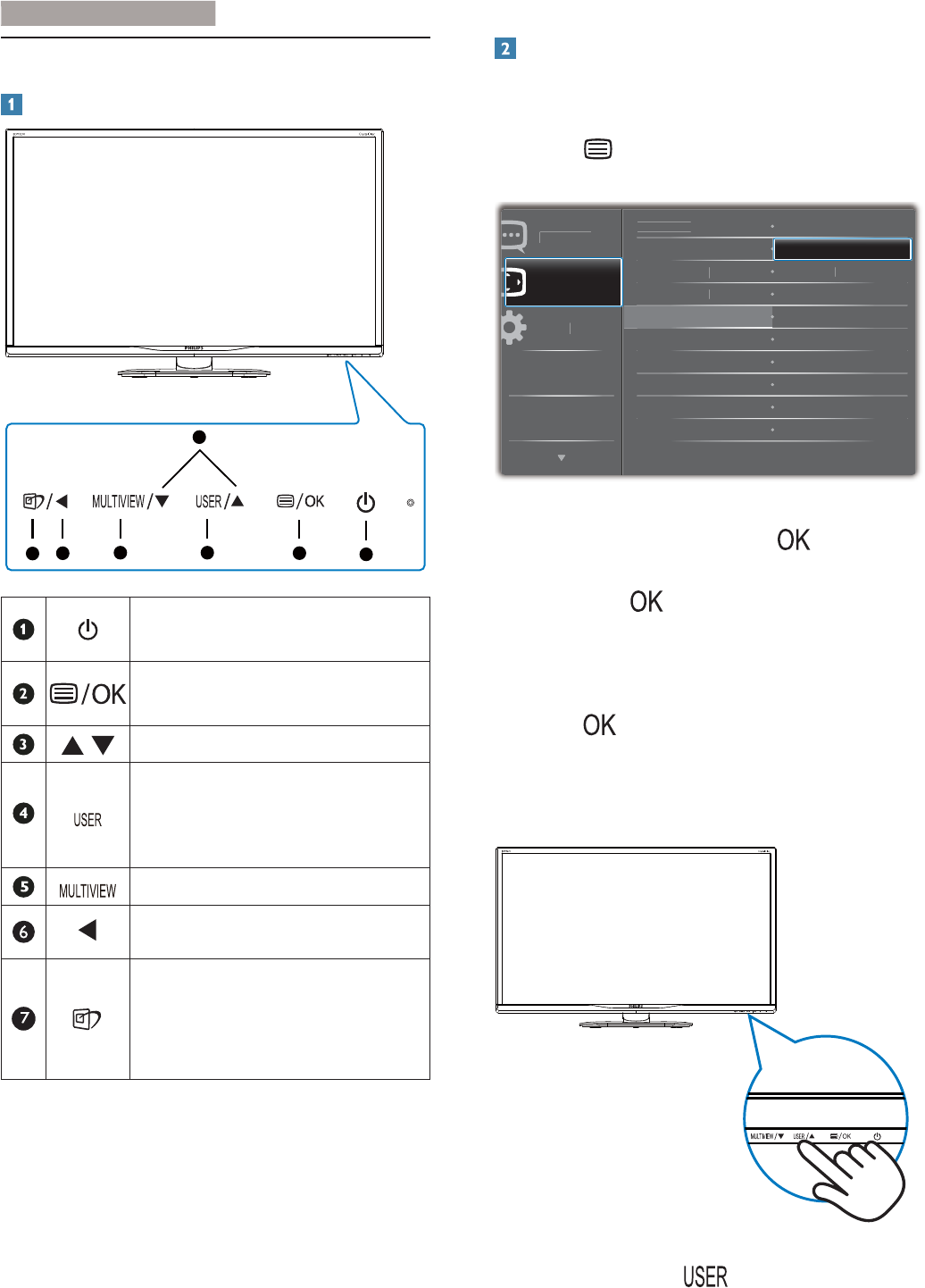
6
2. Setting up the monito
r
2.2 Operating the monitor
Description of the control buttons
5 4
3
2
1
7
6
Switch monitor’s power ON or
OFF
.
Access the OSD menu
.
&RQÀUPWKH26'DGMXVWPHQW
Adjust the OSD menu.
User preference key. Customize
your own preference function
from OSD to become the “user
key”.
PIP/PBP/Off/Swap
Return to previous OSD level.
SmartImage hot key. There
DUHPRGHVWRVHOHFW2IÀFH
Photo, Movie, Game, Economy,
SmartUniformity, Off.
Customize your own “USER” key
This hot key allows you to setup your favorite
function key.
1. Press button on the front bezel to
enter OSD Menu Screen.
+
RUL]RQWDO
/
DQ
J
XD
J
H
26'6HWWLQJV
6
HWX
S
9
HUW
L
FD
O
7
UDQV
S
DUHQF
\
26
'7LPHRXW
8VHU
,QSXW
$XGLR
6
RXUF
H
9
ROXP
H
2. 3UHVVɼRUɾEXWWRQWRVHOHFWPDLQPHQX
[OSD Settings], then press
button.
3. 3UHVVɼRUɾEXWWRQWRVHOHFW>User],
then press
button.
4. 3UHVVɼRUɾEXWWRQWRVHOHFW\RXU
preferred function: [Audio Source],
[Volume], or [Input].
5. Press
EXWWRQWRFRQÀUP\RXUVHOHFWLRQ
Now you can press the hotkey directly on the
front bezel. Only your pre-selected function will
appear for quick access.
For example, if you selected [Audio Source] as
the hotkey, press the
button on the front
bezel, the [Audio Source] menu appears.
- EN User manual 1 1
- Table of Contents 2
- 1. Important 3
- 1.2 Notational Descriptions 4
- . Importan 5
- 2. Setting up the monitor 6
- 6 5 4 3 2 7
- 2.2 Operating the monitor 8
- 2. Setting up the monito 9
- Physical Function 10
- Height adjustment 10
- 2.3 MultiView 11
- A (main)B 12
- A (main) 13
- VESA Mounting 14
- Link) introduction 15
- 3. Image Optimization 16
- 3.2 SmartContrast 17
- . Image Optimizatio 18
- 3.4 SmartDesktop Guide 25
- 4. Technical Specifications 30
- 742 x 657 x 270 mm 31
- 742 x 438 x 61 mm 31
- 7HFKQLFDO6SHFLÀFDWLRQ 32
- 4.2 Crystalclear 33
- 5. Power Management 34
- 6. Regulatory Information 35
- . Regulatory Infomation 36
- 7. Customer care and 42
- . Customer care and warranty 43
- 8.1 Troubleshooting 47
- 8. Troubleshooting & FAQ 48
- 8.3 General FAQs 49
- 8.4 Multiview FAQs 51
 (40 pages)
(40 pages) (2 pages)
(2 pages)







Comments to this Manuals