Philips HTS2511 Specifications
Browse online or download Specifications for Home cinema systems Philips HTS2511. Philips 5.1 Home theater HTS2511 User Manual
- Page / 26
- Table of contents
- TROUBLESHOOTING
- BOOKMARKS
- Contents 3
- 1 Important 4
- Care for your product 5
- Care of the environment 5
- Help and support 5
- 2 Your home theater 6
- Remote control 7
- 3 Connect and set up 8
- Connect to TV 9
- Set up speakers 11
- 4 Use your home 12
- Data fi les 13
- USB storage devices 13
- Radio 14
- 5 Change settings 15
- Audio settings 16
- Display settings 16
- 6 Update software 17
- 7 Product 18
- 8 Troubleshooting 20
- LASER PRODUCT 21
- 10 Index 22
- Language Code 25
- All rights reserved 26
Summary of Contents
HTS2511Register your product and get support atwww.philips.com/welcome
8 EN• The video input connector might be labeled AV IN , COMPOSITE , or BASEBAND .2 Connect an audio cable to hear the TV audio through yo
9EnglishEN Set up speakers Set up the speakers manually to experience customized surround sound. Before you start Make the necessary connect
10 EN 4 Use your home theater This section helps you use the home theater to play media from a wide range of sources. Before you start•
11EnglishENNote •Picture and sound can be synchronized through the setup menu, press ( Home ), select [Setup] > [Audio] > [Audio Sync] .
12 EN Video and picture options Use advanced features when you play pictures and video fi les from a disc or a USB storage device. Video opti
13EnglishEN Tuning grid In some countries, you can toggle the FM tuning grid between 50 kHz and 100 kHz. Switching the tuning grid erases all pre
14 EN Picture and video settings1 Press ( Home ).2 Select [Setup] and then press OK .3 Select [Video] and then press OK .•
15EnglishEN Energy saving settings1 Press ( Home ).2 Select [Setup] and then press OK .3 Select [General] and then press O
16 EN Step 1: Download the latest software1 Connect a USB fl ash drive to your computer.2 In your web browser, go to www.philips.com/support.
17EnglishEN Amplifi er• Total output power: 300W RMS (30% THD) • Frequency response: 20 Hz-20 kHz / ±3 dB• Signal-to-noise ratio: >
18 EN 8 TroubleshootingWarning •Risk of electric shock. Never remove the casing of the product. To keep the warranty valid, never try to repai
19EnglishEN 9 Notice This section contains the legal and trademark notices. Copyright This item incorporates copy protection technolog
20 EN 10 Index A audio from TV and other devices 8 audio language for discs 13 auto standby 15 B batteries 17 C change pa
21EnglishEN T time search 12 titles 12 trademarks 19 troubleshooting 18 tuning grid 13 U update software 15 USB storage devic
Language Codebook1 indd
© 2012 Koninklijke Philips Electronics N.V.All rights reserved.sgpjp_1205/98_v1boobook1 bac12/29/2010 3:28:13 PM
1EnglishEN Contents 1 Important 2 Safety 2 Care for your product 3 Care of the environment 3 Help and support 3 2 Your home the
2 EN 1 Important Read and understand all instructions before you use your product. If damage is caused by failure to follow instructions, the
3EnglishEN Care for your product• Do not insert any objects other than discs into the disc compartment.• Do not insert warped or cracked
4 EN 2 Your home theater Congratulations on your purchase, and welcome to Philips! To fully benefi t from the support that Philips offers, regis
5EnglishEN Remote control This section includes an overview of the remote control. 127645981011192021222324121415161718313a ( Standby
6 ENo ZOOM Zoom into a video scene or picture. Press the Navigation buttons (left/right) to select a zoom factor.p SCREEN FIT Fit th
7EnglishENNote •Surround sound depends on factors such as room shape and size, type of wall and ceiling, windows and refl ective surfaces, and speaker
More documents for Home cinema systems Philips HTS2511
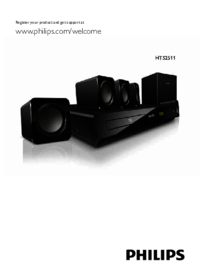
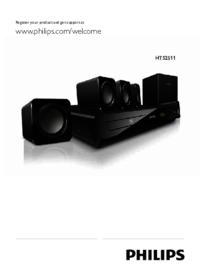


 (41 pages)
(41 pages) (25 pages)
(25 pages)







Comments to this Manuals