Philips HTS2511 Specifications
Browse online or download Specifications for Home cinema systems Philips HTS2511. Philips HTS2511 User Manual
- Page / 26
- Table of contents
- TROUBLESHOOTING
- BOOKMARKS
- Contents 3
- 1 Important 4
- Care for your product 5
- Care of the environment 5
- Help and support 5
- 2 Your home theater 6
- Remote control 7
- 3 Connect and set up 8
- Connect to TV 9
- Set up speakers 11
- 4 Use your home 12
- Data fi les 13
- USB storage devices 14
- Radio 14
- Choose sound 15
- 5 Change settings 16
- Display settings 17
- 6 Update software 18
- 7 Product 19
- 8 Troubleshooting 20
- 9 Notice 21
- LASER PRODUCT 22
- Language Code 25
- All rights reserved 26
Summary of Contents
HTS2511Register your product and get support atwww.philips.com/welcome
8 EN Option 2: Connect to the TV through composite video Basic quality video A composite connection does not support high-defi nition video.1
9EnglishEN Option 3: Connect audio through analog audio cables Basic quality audio1 Using an analog cable, connect the AUX connectors on y
10 EN 4 Use your home theater This section helps you use the home theater to play media from a wide range of sources. Before you start•
11EnglishEN Synchronize picture and sound If the audio and video are not synchronized, delay the audio to match the video.1 While playing vi
12 EN USB storage devices Enjoy pictures, audio, and video stored on a USB storage device such as an MP4 player or digital camera. What you
13EnglishEN3 Use the remote control to listen or to change radio stations. Button Action Numeric buttons , / Select a preset radio sta
14 EN 5 Change settings The home theater settings are already confi gured for optimal performance. Unless you have a reason to change a setti
15EnglishEN Parental control settings Password and Ratings1 Press ( Home ).2 Select [Setup] and then press OK .3 Select [
16 EN 6 Update software Philips continually tries to improve its products. To get the best features and support, update your home theater wit
17EnglishEN 7 Product specificationsNote • Specifi cations and design are subject to change without notice. Region codes The type plate on
18 EN Main unit• Power supply: • Europe/China/Russia/India: 220-240V~, 50 Hz• Latin America/Asia Pacifi c: 110-240V~, 50-60 Hz •
19EnglishEN Sound No sound from home theater speakers.• Connect the audio cable from your home theater to your TV or other devices (see
20 EN Trademarks Manufactured under license from Dolby Laboratories. Dolby and the double-D symbol are trademarks of Dolby Laboratories.
21EnglishEN M main unit overview 4 menu language for discs 14 musical slideshow 12 N night mode 14 O onscreen menu language 14
Language Codebook1 indd
© 2012 Koninklijke Philips Electronics N.V.All rights reserved.sgpjp_1205/55_v1boobook1 bac12/29/2010 3:28:13 PM
1EnglishEN Contents 1 Important 2 Safety 2 Care for your product 3 Care of the environment 3 Help and support 3 2 Your home the
2 EN 1 Important Read and understand all instructions before you use your product. If damage is caused by failure to follow instructions, the
3EnglishEN Care for your product• Do not insert any objects other than discs into the disc compartment.• Do not insert warped or cracked
4 EN 2 Your home theater Congratulations on your purchase, and welcome to Philips! To fully benefi t from the support that Philips offers, regis
5EnglishENg DIGITAL IN - COAXIAL Connect to a coaxial audio output on the TV or a digital device. h DIGITAL IN - OPTICAL Connect to an op
6 ENn REPEAT A-B Mark two points within a chapter or track to repeat play, or turn off the repeat mode.o ZOOM Zoom into a video scene or
7EnglishENNote • Surround sound depends on factors such as room shape and size, type of wall and ceiling, windows and refl ective surfaces, and speaker
More documents for Home cinema systems Philips HTS2511
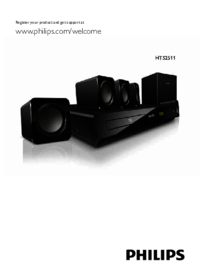



 (50 pages)
(50 pages) (25 pages)
(25 pages)







Comments to this Manuals