Philips 24PFL3603/F7 User Manual
Browse online or download User Manual for LCD TVs Philips 24PFL3603/F7. Philips 3000 series LED-LCD TV 24PFL3603/F7 User manual
- Page / 39
- Table of contents
- TROUBLESHOOTING
- BOOKMARKS




- Telev isions 1
- Contents 2
- CHILD SAFETY: 3
- Important safety instructions 4
- 1 Notice 5
- 6 .English 6
- 2 Getting started 7
- Installing the stands 8
- Remote control 9
- Control panel 10
- Terminals 10
- Plugging in the AC power cord 11
- Connecting your devices 12
- 13 .English 13
- PC connection 14
- USB memory stick 14
- 14 .English 14
- Auto Tuning 15
- 3 Use your TV 16
- Digital TV operation 17
- 17 .English 17
- Changing picture format 18
- TV screen information 19
- 4 Getting the most from 20
- 21 .English 21
- 22 .English 22
- 24 .English 24
- Source Block 25
- 25 .English 25
- Setting US rating 26
- 26 .English 26
- 27 .English 27
- 28 .English 28
- 29 .English 29
- Audio Only 30
- 30 .English 30
- Device Lists 31
- 31 .English 31
- MULTIMEDIA 32
- 6 Useful tips 33
- Troubleshooting tips 34
- 7 Information 35
- 8 Specifications 36
- 9 Warranty 37
- 38 .English 38
Summary of Contents
24PFL3603Telev isions3000 seriesEN For further assistance, call the customer support service in your country.• To obtain assistance, contact Philips
Control panelbcdaRemote control sensorReceives IR signal from remote control.Do not block this remote control sensor window to allow properoperation.
Connecting antenna or cable / satellite set-top boxBe sure your antenna or another device is connected properly beforeplugging in the AC power cord.If
No included cables are used with these connections:ƔPlease purchase the necessary cables at your local store.Before you connect the AC power cord:Be s
Component analog video connectionComponent analog video connection offers better picture quality forvideo devices connected to the unit.If you connect
PC connectionHDMI connectionThis unit can be connected to your PC that has an HDMI terminal. Usean HDMI cable for this digital connection.HDMI cablePC
These operations are accessible by remote control.Some may also be accessible by the main unit's controlpanel.Setup wizardThis section will guide
3 Use your TVSwitching on your TV and putting it instandby modeTVRemote controlTo turn the TV on from standby or off to standbyƔPress on the unit or
Watching channels from an externaldeviceSwitching each input mode can easily switch with the remote controlbetween TV and external devices when they a
Create a list of favorite channelsYou can create lists of your preferred TV channels so that you can findthose channels easily.Add channels to create
TV screen informationYou can display the currently selected channel or other informationsuch as the aspect ratio on the TV screen.In the digital mode,
Contents1 Notice ... 52 Getting started
4 Getting the most fromyour TVThis section describes the overview of the main menu displayed whenyou press .The main menu consists of the function se
PICTURE1Press and use to select PICTURE, then press OK.PICTURE PICTUREPicture ModeBrightnessContrastColorTintSharpnessColor TemperatureAdvan
SOUND1Press and use to select SOUND, then press OK.SOUND SOUNDSound ModeTrebleBassBalanceMTSAudio LanguagesDigital Audio OutputSurround Soun
CHANNELBefore you begin:Make sure the unit is connected to antenna or cable.1Press and use to select CHANNEL, then press OK.CHANNELAir/Cable
FavoriteAdd some channels to the Favorite List.1Use to select Favorite, then press OK.2Use to select the channel you want to add, then press O
LOCK1Press and use to select LOCK, then press OK.2Use the NUMBER buttons to enter the 4-digit numbers for yourPIN code.ƔWhen you have not se
Setting US ratingUS movie ratings lock is the rating system created by MPAA.US TV ratings lock has controlled access to individual programs basedon th
TIME1Press and use to select TIME, then press OK.TIMESleep TimerTime ZoneDaylight Saving TimeTime FormatAuto ClockClockOffPacificOff24-hourO
SETUP1Press and use to select SETUP, then press OK.SETUP SETUPMenu LanguageTransparentOSD TimeoutClosed CaptionOver ScanSource LabelOther Se
Digital TV operationIn addition to the basic closed caption, DTV has its own closed captioncalled digital caption service. Use this menu to change the
Know these safety symbolsThe lightning ash with arrowhead symbol, within an equilateral triangle, is intended to alert the user to the presence of un
Over Scan1Use to select Over Scan, then use to select the item.Off To set Over Scan to OffOn To set Over Scan to OnSource LabelCreate labels f
CECThis function allows you to operate the linked functions between ourbrand devices with a HDMI-CEC feature and this unit connectingthrough an HDMI c
MULTIMEDIAYour TV is fitted with a USB connection that enables you to view JPEGphotos stored on a USB memory stick.1Connect the USB memory stick to th
6 Useful tipsFAQQuestion AnswerMy remote control does not work.What should I do?ƔCheck the antenna or cable connection to the main unit.ƔCheck the bat
Troubleshooting tipsIf the unit does not perform properly when operated as instructed in this User manual,Please check the following Troubleshooting t
7 InformationGlossaryAnalog TV (NTSC)Acronym that stands for National Television Systems Committee andthe name of analog broadcasting standards.Off th
8 SpecificationsModel # 24PFL3603PictureType HD (1366 x 768 pixels 60 Hz)Diagonal screen size / Aspect ratio 23.6”/ 16:9Viewing angles 178° (V) by 178
9 WarrantyThis warranty gives you specific legal rights. You may have other rights which vary from state/province to state/province.LIMITED WARRANTYON
LicenseFunai Corporation, Inc. hereby offers to deliver, upon request, a copyof the complete corresponding source code for the copyrighted opensource
This product has been manufactured by and is soldunder the responsibility of Funai Corporation, Inc.,and Funai Corporation, Inc. is the warrantor in r
IImportant safety instructionsRead these instructions.Keep these instructions.Heed all warnings.Follow all instructions.Do not use this apparatus near
1 NoticeTrademarks are the property of Koninklijke Philips N.V. or theirrespective owners.Funai Corporation reserves the right to change products at a
Regulatory noticesWARNING: To prevent injury, this apparatus must be securelyattached to the furniture / wall in accordance with theinstructions. Tipp
2 Getting startedFeaturesƔDTV / Analog TV / CATVYou can use your remote control to select channels which are broadcast indigital format and convention
Installing the standsFasten the stand to the TV with 2 screws.ƔWhile fastening the screws, hold the stand to prevent it from falling.ƔBoth stands shou
Remote controlqnopstrbadihegjmlfkc (POWER)Turns the TV on from standby or off to standby.HDMI-CEC keys .: Starts, pauses or resumes playback..: St
More documents for LCD TVs Philips 24PFL3603/F7
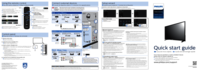
 (50 pages)
(50 pages) (64 pages)
(64 pages) (12 pages)
(12 pages)
 (2 pages)
(2 pages) (12 pages)
(12 pages) (52 pages)
(52 pages) (52 pages)
(52 pages) (50 pages)
(50 pages)







Comments to this Manuals