Philips MCM530/25 User Manual
Browse online or download User Manual for Home audio sets Philips MCM530/25. Philips MCM530/22 User manual
- Page / 27
- Table of contents
- TROUBLESHOOTING
- BOOKMARKS



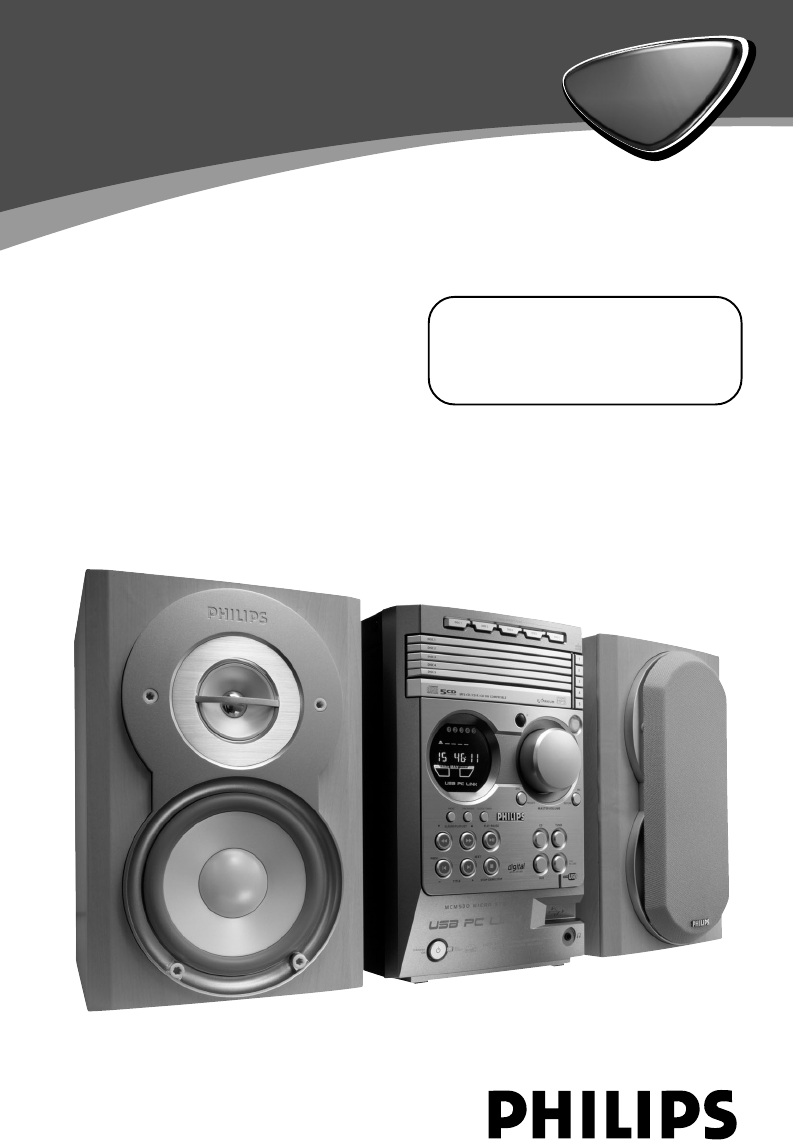
Summary of Contents
Micro Hi-Fi SystemMC M530MC M530visit our websitewww.audio.philips.comto download latest UPDATES of USB PC Link DriverMusicMatch Jukebox softwares and
10EnglishWARNING!– Use only the supplied speakers.The combination of the main unit andspeakers provides the best sound.Using other speakers can damage
11English3140 115 31141Step 2: Connecting thespeakersConnect the speaker wires to the SPEAKERSterminals, right speaker to "R" and left speak
12EnglishUSB PC LinkIMPORTANT!– Make sure the mute setting on yourPC control panel is deactivated to ensureyou get the sound from your audiosystem!Qui
13English3140 115 31141Using MusicMatch softwareTo create a music library Add music files to My Music LibraryAdd files to My Library by dragging a
14EnglishNotes:– When the USB PC Link feature is activated,Philips Sound Agent 2 will automatically belaunched (if it has been successfully installed
15English3140 115 31141Switching on/offSwitching to active mode● Press CD, TUNER, AUX orUSB PC LINK.Switching to Eco Power standby mode● Press B.➜ EC
16EnglishSelecting different display modesDim modeYou can select the desired brightness for thedisplay panel.● In any active mode, press DIM repeatedl
17English3140 115 31141IMPORTANT!– This system is designed for regulardiscs. Therefore, do not use anyaccessories such as disc stabiliser rings ordis
18EnglishPlaying an MP3 discDISC 1DISC 5DISC 1DISC 2DISC 3DISC 4 12 3 5 4DISC 2 DISC 3 DISC 4 DISC 5CD/CD-R/CD-RW COMPATIBLE5 DISC DIRECT PLAYOPEN/CLO
19English3140 115 31141Programming the disc tracksProgramming tracks is possible when playback isstopped. Up to 99 tracks can be stored in thememory
2Important notes for users in theU.K.Mains plugThis apparatus is fitted with an approved 13Amp plug. To change a fuse in this type of plugproceed as
20EnglishIMPORTANT!Make sure the FM and MW antennas areconnected.Tuning to radio stations1 Press TUNER to enter the tuner mode.To select another wave
21English3140 115 31141Selecting a preset radio station● In tuner mode, press í or ë.➜ The preset number, radio frequency, andwaveband are displayed.D
22EnglishNEWSYou may set up the tuner in such a way thatlistening to CD or external source is interruptedby the NEWS of a RDS station. This only work
23English3140 115 31141Timer settingThe system can switch on to CD, TUNER orUSB PC LINK mode automatically at a presettime, serving as an alarm to wak
24EnglishListening to an external sourceYou can listen to the sound of the connectedexternal device through your system’s speakers.1 Use the red/white
25English3140 115 31141AMPLIFIEROutput power ... 2 x 150 W MPO...
26EnglishAuto Installation of the Installer CD-ROM didnot install the Philips Sound Agent 2 onto myPC.When in USB PC LINK mode,“NO CONNECTION” is disp
27English3140 115 31141The timer is not working.The system displays features automatically andbuttons start flashing.✔ Set the clock correctly.✔ Press
3☞P5P3P2P1P43
4DKAdvarsel: Usynlig laserstråling ved åbningnår sikkerhedsafbrydere er ude af funktion.Undgå utsættelse for stråling.Bemærk: Netafbryderen er sekundæ
5EnglishFrançaisPortuguêsEspañolDeutschNederlandsItalianoSvenskaDanskSuomiIndexEnglish ------------------------------------------------ 6Franç
6EnglishGeneral InformationSupplied accessories ... 7Environmental information ...
7English3140 115 31141This product complies with the radiointerference requirements of theEuropean Community.Refer to the type plate on the rear orbot
8EnglishFunctional OverviewMain unit and remote control1 ECO POWER indicator– Lights up when the system is in Eco Powerstandby mode.2 STANDBY ON B– Sw
9English3140 115 311410 Disc trays (1~5)! 5 DISC 1~5 (CD 1~5)– Selects a disc tray to playback.@ OPEN/CLOSE 0 1~5– Opens/ closes the individual disc t
 (40 pages)
(40 pages) (4 pages)
(4 pages)







Comments to this Manuals