Philips 42PF7420/79 User Manual Page 18
- Page / 22
- Table of contents
- BOOKMARKS
Rated. / 5. Based on customer reviews


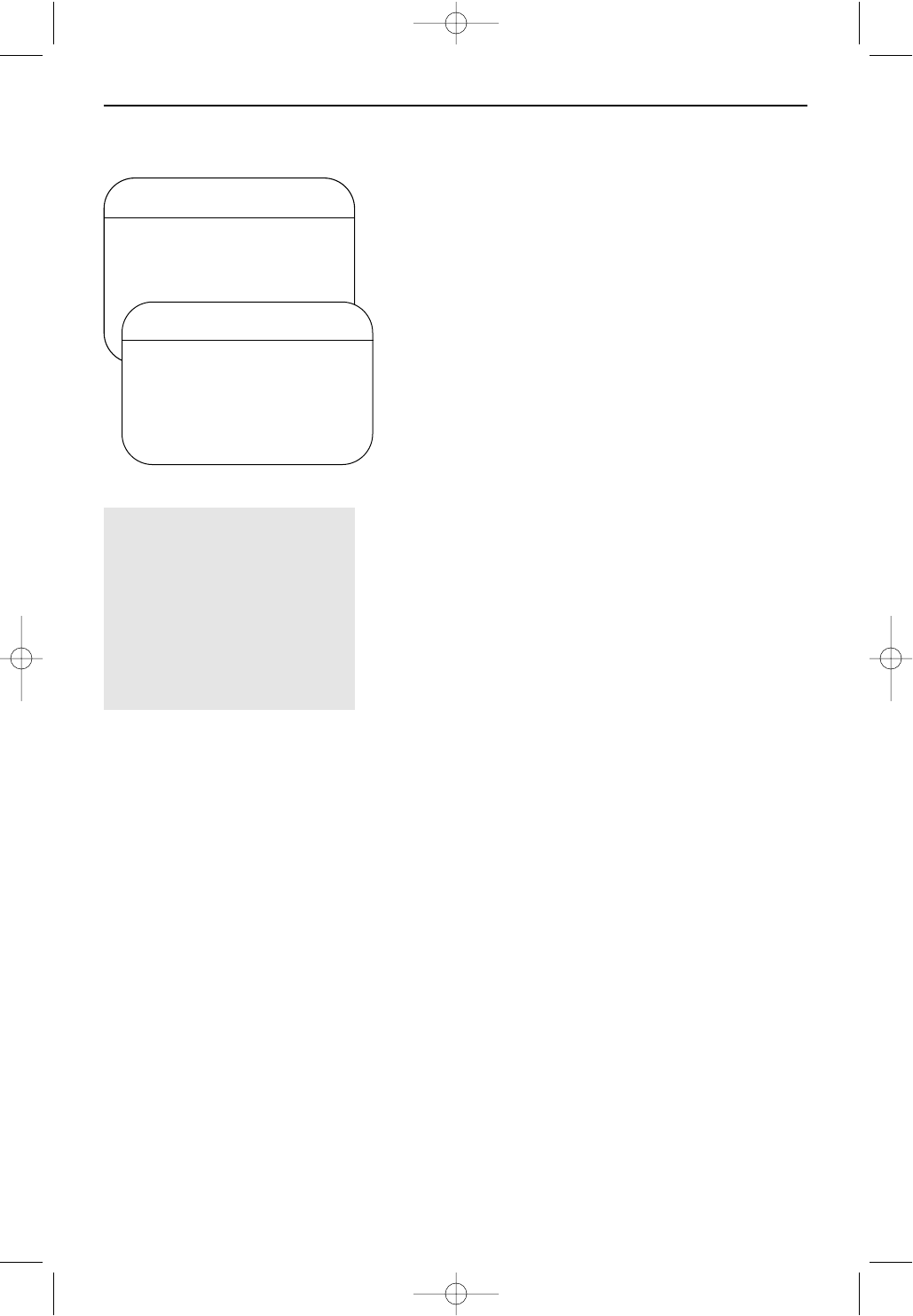
18
The Child lock feature receives and processes data sent by
broadcasters or other programme providers that contain
programme content advisories.When programmed by the
viewer, the TV can respond to the content advisories and block
program content that may be found objectionable.
Child lock allows parents to block out or “censor” any channels
they think children should not watch.A channel blocked cannot
be viewed until a correct access code is used to unlock the
channel for viewing.
& Press the MENU key.
é With the cursor, select Features, then Child lock.
“ Press the cursor right to enter the Child lock menu.
‘ You are asked to enter your Access Code.
•Press 0, 7, 1, 1 on the remote control.
Incorrect will appear on the screen.
•Press 0, 7, 1, 1 on the remote control again.
New Code
will appear on the screen.
• Enter a new 4-digit code using the number keys.
Confirm
Code
will appear on the screen.
• Enter your new 4-digit code again.
Confirmed will flash on
the screen briefly and the highlight bar goes back to Block
Channel.
Child lock features
Lock Channel
Select the TV channel you want to block. Press the cursor
right to lock the channel.
Repeat for any channels you want to lock from viewing.
Change Code
To change your lock Access Code. Enter your current
access code or the overriding code 0,7,1,1 and enter a new
personal access code.The previous code is erased and the
new code is stored.
Clear All
To unlock all locked programmes.
Lock All
To lock all channels and programming at once. In the
OFF
mode, you go back to the individual locked channels.
Important: you have forgotten
your Access code
Remember that 0,7,1,1 is the
default Child lock code. If your
access code has been changed by
someone other than you (a child,
for example) or you have
forgotten the code, you can
always get in by inputting the
default code.
TV Menu
Picture Timer
Sound Child Lock
Features π Contrast+
Install NR
Colour Temp
Features
Timer Lock Channel
Child Lock π Change Code
Contrast+ Clear All
NR Lock All
PIP
Child lock
2446.2 en.qxd 03-08-2006 15:32 Pagina 18
- Introduction 1
- Ta b le of Contents 1
- Preparation 2
- To use the menus 3
- Use of the remote control 4
- Rear connections 6
- Recorder (VCR-DVD+RW) 7
- 75 Ω jack 8
- HDMI/PC-D 10
- PC-VGA/CVI-2 11
- Record with your recorder 13
- Auto store 14
- Sorting TV channels 14
- Manual store 15
- Editing of channels 16
- Give name 16
- Features menu 17
- PIP (Picture in Picture) 17
- Child lock features 18
- Child lock 18
- Teletext 19
- Using the PC menus 20
- Using in PC monitor mode 20
- Using the HD menus 21








Comments to this Manuals