Philips SPA8210-37 User Manual
Browse online or download User Manual for Video Philips SPA8210-37. Philips SPA8210-37 User Manual
- Page / 12
- Table of contents
- BOOKMARKS



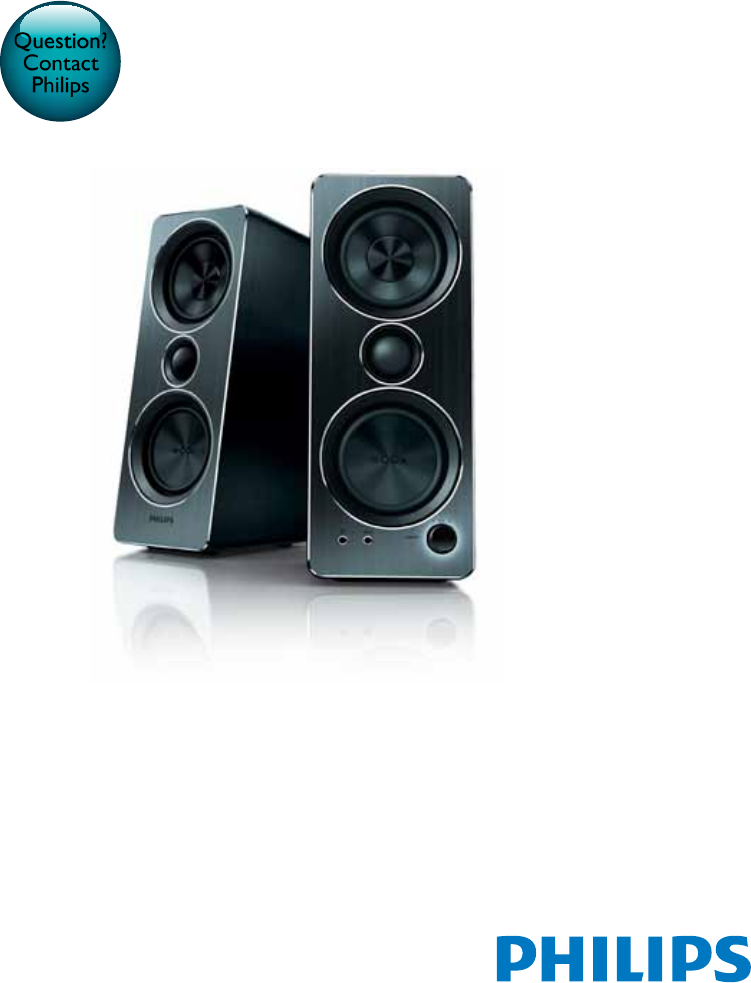
- User manual 1
- Contents 3
- 1 Safety 4
- Hearing safety 5
- 2 Installation 6
- 3 Power on and 7
- 4 Other features 8
- 5 Product 9
- 6 Notice 10
- Copyright 11
Summary of Contents
www.philips.com/welcomeUser manualAlways there to help youRegister your product and get support atSPA8210Question?Contact Philips
8 EN6 NoticeAny changes or modications made to this device that are not expressly approved by WOOX Innovations may void the user’s authority to opera
9ENCopyright2014 © WOOX Innovations Limited. All rights reserved.Philips and the Philips’ Shield Emblem are registered trademarks of Koninklijke Phili
P&F USA Inc.PO Box 2248Alpharetta, GA 30023-2248Phone 1 866 309 0845Meet Philips at the Internethttp://www.philips.com/welcome2014 © WOOX Innovati
Register online at www.philips.com/welcome today to get the very most from your purchase.For Customer UseEnter below the Serial No.which is locat-ed o
1ENContents1 Safety 2Know these safety symbols 2Important safety instructions 2Hearing safety 32 Installation 43 Power on and adjust volume 54 Ot
2 EN1 SafetyKnow these safety symbols This 'bolt of lightning' indicates uninsulated material within your unit may cause an electric shock.
3ENWarning •Never remove the casing of this apparatus. • Never lubricate any part of this apparatus. • Never place this apparatus on other electrical
4 EN2 InstallationNote •Make sure that the Multimedia Speakers are installed properly before using. • If you place the Multimedia Speakers close to CR
5EN3 Power on and adjust volume Turn the knob clockwise until you hear a click to power on the Multimedia Speakers.• To adjust the volume, turn the
6 EN4 Other featuresListen through an audio input cable 1 Connect an audio input cable with a 3.5 mm connector on both ends between• the AUX socket
7EN5 Product informationAmplierRated Output Power 2 X 20 W RMSFrequency Response 60 Hz - 16 kHz, -3 dBSignal to Noise Ratio > 50 dBTotal Harmonic
More documents for Video Philips SPA8210-37

 (2 pages)
(2 pages)







Comments to this Manuals