Philips BT3000W/98 User Manual
Browse online or download User Manual for Portable speakers Philips BT3000W/98. Philips Wireless stereo speaker BT3000W/98 User manual
- Page / 16
- Table of contents
- TROUBLESHOOTING
- BOOKMARKS



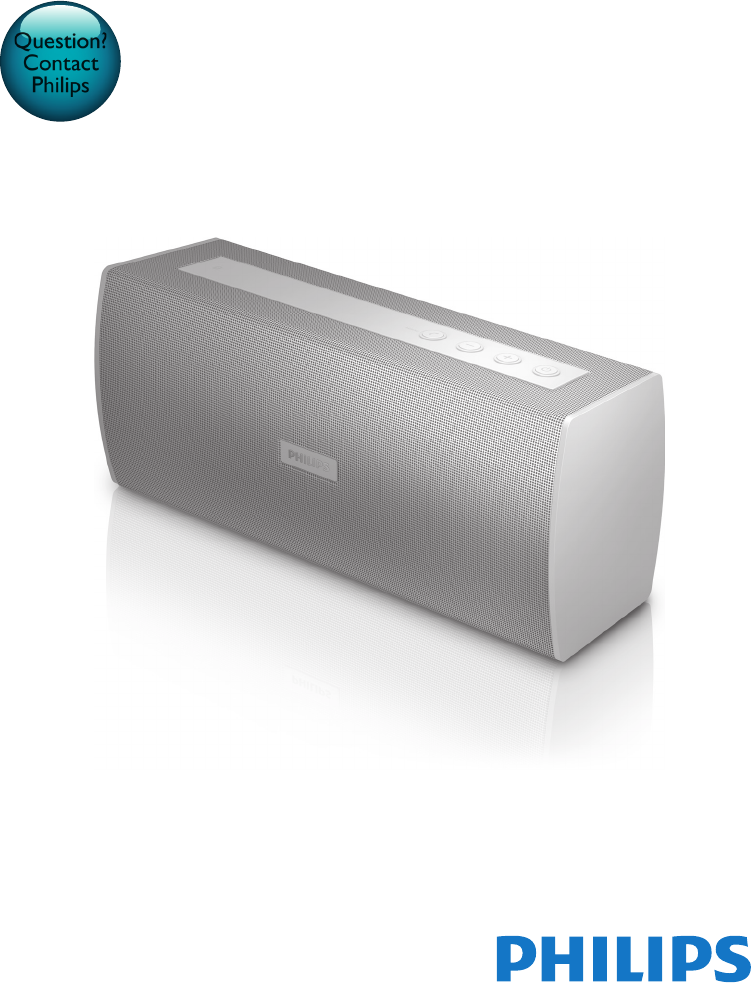
- User manual 1
- Contents 3
- 1 Important 4
- Question? 5
- Contact 5
- Overview of the speaker 6
- • Connect power 7
- 3 Get started 8
- Turn off 9
- 4 Use Bluetooth 10
- 5 Other features 11
- Amplier 12
- Bluetooth 12
- General information 12
- 7 Troubleshooting 13
- 8 Notice 14
Summary of Contents
www.philips.com/supportUser manualAlways there to help youRegister your product and get support atQuestion?Contact PhilipsBT3000
8 EN4 Use Bluetooth devicesWith this speaker, you can listen to audio from Bluetooth-enabled devices and control the incoming call through Bluetooth.
9EN5 Other featuresListen to an external deviceWith this speaker, you can also listen to an external audio device such as an MP3 player.Note • Make s
10 EN6 Product informationNote • Product information is subject to change without prior notice.SpecicationsAmplierTotal Output Power 5 WSignal to No
11EN7 TroubleshootingWarning • Never remove the casing of this device.To keep the warranty valid, never try to repair the system yourself. If you enco
12 EN8 NoticeAnychangesormodicationsmadetothisdevice that are not expressly approved by Gibson Innovations may void the user’s authority to op
Specifications are subject to change without notice.2015 © Gibson Innovations Limited. All rights reserved.This product has been manufactured by, and
1ENContents1 Important 22 Your Bluetooth speaker 3Introduction 3What's in the box 3Overview of the speaker 43 Get started 6Power supply 6
2 EN1 ImportantWarning • Never remove the casing of this speaker. • Never lubricate any part of this speaker. • Never place this speaker on other ele
3EN2 Your Bluetooth speakerCongratulations on your purchase, and supportetoPhilips!Tofullybenetfromthesupport that Philips offers, register
4 ENOverview of the speaker a • Turn the speaker on or off.b +/-• Adjust volume.abcdefc /PAIRING• Enter Bluetooth pairing mode.• Disconnect Blu
5ENd Battery compartmente AUDIO IN• Connect an external audio device.f DC IN• Connect power.
6 EN3 Get startedAlways follow the instructions in this chapter in sequence.Power supplyThe Bluetooth speaker can be powered by either AC mains or ba
7ENTurn offThe speaker is turned off in the following situations:• Press and hold for 2 seconds again; or• The Bluetooth connection is disconnecte
 (14 pages)
(14 pages)

 (2 pages)
(2 pages) (2 pages)
(2 pages) (2 pages)
(2 pages) (4 pages)
(4 pages)
 (2 pages)
(2 pages)







Comments to this Manuals