Philips 40PUG6300 User Manual Page 25
- Page / 77
- Table of contents
- TROUBLESHOOTING
- BOOKMARKS
Rated. / 5. Based on customer reviews


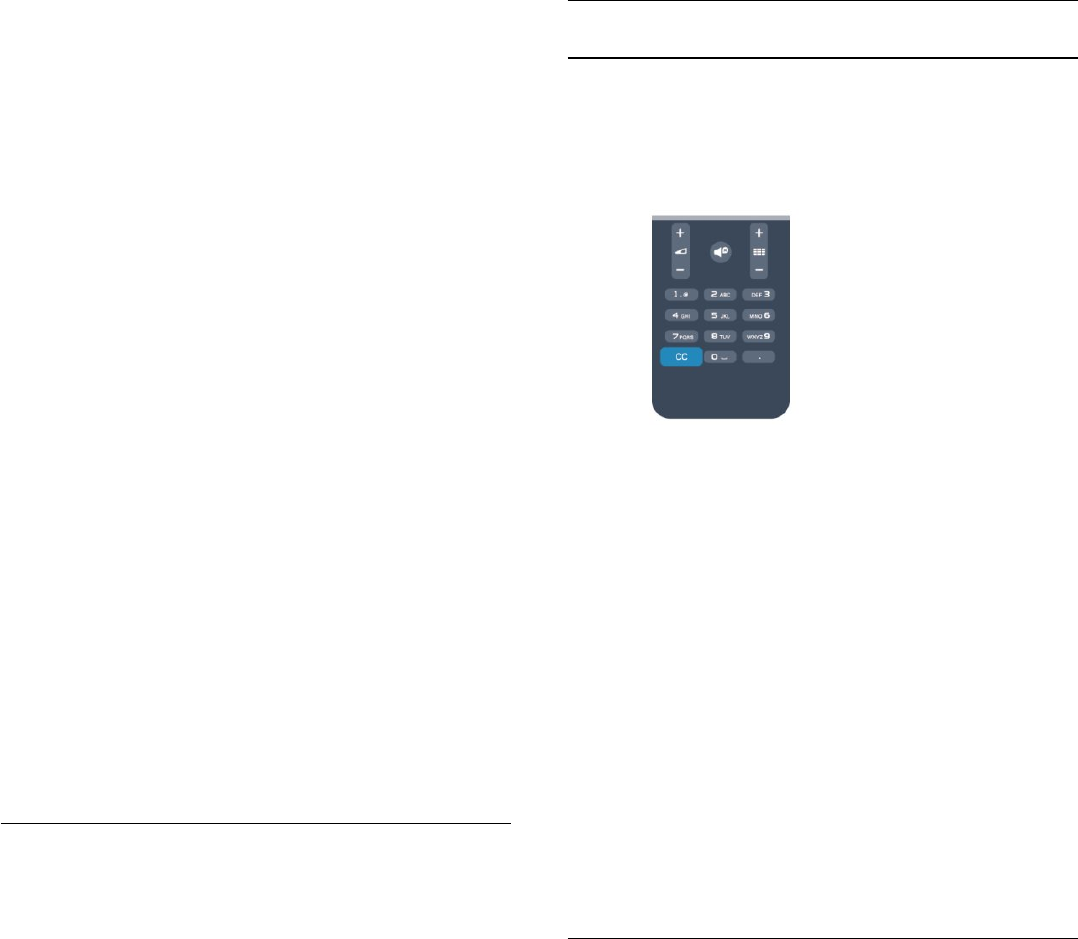
up Universal access - Key beep.
Closed captions
Turn Closed captions on or Closed captions
off with this options. Select On during mute to
show closed captions only when the sound is muted
with
.
Caption service
Select the correct type of closed-caption services.
For more information, press
Keywords and look
up Closed captions.
Alternate audio
For analog channels, select Main or SAP for audio
language.
Audio languages
For digital broadcast, you can select an available
audio language temporarily if none of your preferred
languages are available.
For more information, press
Keywords and look
up Audio languages.
Dual I-II
If an audio signal contains two audio languages but
one language — or both — has no language
indication, this option is available.
DTVi Applications
Display the list of Digital TV interactive applications.
For more information, press
Keywords and look
up DTVi.
Status
Select Status to view technical information on the
channel (if it is analog or digital) or a connected
device you are watching.
Share
Enables the user to communicate his activity with his
social networks (such as Twitter or email).
iTV not shown
Picture format
If black bars appear on top and bottom or on both
sides of the picture, you can adjust the picture format
to a format that fills the screen.
To change the picture format . . .
1 - While watching a TV channel, press
to open
the Picture format menu.
2 - Select a format from the list and press OK.
The following formats can be available according the
picture on screen . . .
• Basic
- Fill screen
- Fit to screen
• Advanced
- Last setting
- Move
- Zoom
- Stretch
- Native
- Undo
Closed captioning (CC) and language
Closed captions
You can display closed captions at all times or only
when the TV is muted.
To open Closed captions, press CC.
Note:
• Digital TV interactive applications are not accessible
when closed caption text is turned on.
• Not all TV programs, commercials and features
include closed captioning information. See your local
TV program
listings for channels with closed captions. Captioned
programs are typically listed with service marks, such
as 'CC,' in the TV listings.
Turn on closed captions
1 - While you watch TV, press
OPTIONS.
2 - Select Closed captions > On and press OK.
Select type of closed captions
1 - While you watch TV, press
OPTIONS.
2 - Select Caption service.
3 - Select the correct type of closed captions and
press OK.
Audio language
If the TV channel broadcasts multiple or dual audio
languages, you can select your preferred audio
language.
1 - While you watch TV, press
OPTIONS.
2 - For digital channels, select Audio language. For
analog channels, select Alternate audio.
Press OK to confirm your selection.
25
- User Manual 1
- Contents 2
- My new TV 4
- Pause TV and recordings 5
- Setting up 6
- Wireless network 8
- Wired network 9
- Network settings 9
- Connections 11
- EasyLink HDMI CEC 12
- Set-top box - STB 13
- Home Theater System - HTS 13
- Audio Out settings 14
- Blu-ray Disc player 15
- DVD player 15
- Game console 15
- USB Hard Drive 16
- USB keyboard or mouse 16
- USB flash drive 17
- Photo camera 18
- Camcorder 18
- Computer 18
- Headphones 19
- On or Standby 20
- Keys on TV 20
- Remote control 21
- IR sensor 22
- Batteries 22
- Cleaning 22
- TV channels 23
- Options for channels 24
- Picture format 25
- Channel installation 26
- Channel list copy 27
- Home menu 28
- TV guide 29
- Sources list 30
- From standby 30
- EasyLink 30
- Timers and clock 31
- Play a game 32
- Your photos, videos 33
- Wi-Fi Miracast 34
- Share a screen on TV 35
- Stop sharing 35
- Block a device 35
- Screen delay 35
- Specifics 35
- Pause TV 36
- Recording 37
- Watch a recording 38
- About Skype 39
- External camera 39
- Start with Skype 39
- Skype menu 40
- My profile 41
- Contacts 41
- Calling on Skype 42
- Calling phones 43
- Receiving a call 43
- Voicemail 43
- Skype credit 44
- Skype settings 44
- Sign out 45
- Quit Skype 45
- Smart TV 46
- Open an App 47
- App gallery 47
- Rental video Apps 47
- Multi view 48
- Reset Smart TV 48
- Multi room 49
- Share this… 50
- Settings 51
- Picture settings 52
- Game or computer 54
- Location 54
- Sound style 54
- Sound settings 55
- Universal access - Key beep 56
- Specifications 57
- Reception 58
- Dimensions and weights 58
- Connectivity 58
- Multimedia 59
- Software 60
- Open-source license 61
- Troubleshooting 67
- Register 68
- Online help 69
- Consumer Care / Repair 69
- Safety and care 70
- Screen care 71
- Terms of use 72
- Kensington 74
- Other trademarks 74
 (64 pages)
(64 pages)







Comments to this Manuals