Philips DCM230/12 User Manual
Browse online or download User Manual for Docking speakers Philips DCM230/12. Philips DCM230/12 User manual
- Page / 28
- Table of contents
- TROUBLESHOOTING
- BOOKMARKS




- Italia 2
- VAROITUS 2
- Français 5
- Contents 6
- General Information 7
- Preparations 10
- Controls 13
- Basic Functions 14
- CD/MP3-CD Operation 15
- Radio Reception 18
- External Sources 20
- Clock/Timer 22
- Maintenance 25
- Specifications 25
- Troubleshooting 26
- LASER PRODUCT 28
Summary of Contents
DCM230 Docking Entertainment SystemRegister your product and get support atwww.philips.com/welcomeUser manualManuel d'utilisationManual de
10EnglishPreparationsFM Antenna ● For better FM stereo reception, connect anoutdoor FM antenna to the FM AERIAL (FMANTENNA) terminal.C Optional conne
English11Before using the remote control1 Pull out the plastic protective sheet.2 Select the source you wish to control bypressing one of the source s
12EnglishControls (illustrations on page 3)Controls on the system andremote control1 STANDBY-ON/ECO POWERB– switches the system on or to Eco Powerstan
English13Controls§ MENU– equivalent to the MENU button on your iPodplayer.≥ Numerical Keypad (0~9)–(for CD/MP3/USB) selects a track directly.• BAND– F
14EnglishBasic FunctionsImportant!Before you operate the system, completethe preparation procedures.Switching the system on● Press STANDBY-ON/ECO POWE
English153 Press ÉÅ to start playback.4 At any time, simply press 9 to stop playback.Basic playback controlsTo play a disc● Press ÉÅ to start playbac
16EnglishCD/MP3-CD OperationTo find a passage within a track1 Press and hold S/T (or 5 /6 on theremote control).2 When you recognize the passage you
English17CD/MP3-CD OperationDifferent play modes: SHUFFLEand REPEATYou can select and change the various playmodes before or during playback. The REPE
18EnglishRadio ReceptionTuning to radio stations1 Press SOURCE repeatedly (or TUNER on theremote control) to select the tuner source.2 Press BAND on t
English19Tuning to preset radio stations● Press ALBUM/PRESET +/- (or 3 / 4 on theremote control) until the desired preset stationis displayed.RDSRadio
2 NorgeTypeskilt finnes på apparatens underside.Observer: Nettbryteren er sekundertinnkoplet. Den innebygde netdelen erderfor ikke frakoplet nettet så
20EnglishExternal SourcesUsing a non-USB device1Connect the audio out terminals of the externalequipment (TV, VCR, Laser Disc player, DVDplayer or CD
English21External SourcesHow to transfer music files from PC to aUSB mass storage deviceBy dragging and dropping music files, you caneasily transfer y
22EnglishClock/TimerClock settingThe clock can be set in either 12-hour or24-hour mode (12HR or 24HR for example).1 In standby mode, press PROG.➜ SET
English23Sleep timer settingThe sleep timer enables the system to switch offby itself after a set period of time.1 Press SLEEP on the remote control r
24EnglishiPod DockCompatible iPod players● Most Apple iPod models with 30-pin dockconnectors as follows:Nano 1st /2nd/3rd generation, iPod 5thgenerati
English25Cleaning the Cabinet● Use a soft cloth slightly moistened with a milddetergent solution. Do not use a solutioncontaining alcohol, spirits, am
26EnglishTroubleshootingWARNINGUnder no circumstances should you try to repair the system yourself, as this will invalidate thewarranty. Do not open
English27TroubleshootingSome files on the USB device are notdisplayed.“DEVICE NOT SUPPORTED” scrolls on thedisplay.✔ Check if the number of folders ex
EnglishFrançaisPor tuguêsEspañolDeutschNederlandsItalianoSvenskaDanskSuomi PolskiSuomiPortuguêsPrinted in ChinaCLASS 1LASER PRODUCTDCM
312635008£*&74#⁄ºª$TIMER#^3((@)5£&¡™≤98§∞!≥•@¤%$1iPodpg001-027_DCM230_12-Eng 8/29/08, 11:293
4DKAdvarsel: Usynlig laserstråling ved åbningnår sikkerhedsafbrydere er ude af funktion.Undgå utsættelse for stråling.Bemærk: Netafbryderen er sekundæ
5EnglishFrançaisPor tuguêsEspañolDeutschNederlandsItalianoSvenskaDanskSuomiIndexEnglish ------------------------------------------------ 6Fran
6EnglishContentsGeneral InformationEnvironmental Information ... 7Supplied accessories ...
English7General InformationCongratulations on your purchase andwelcome to Philips!To fully benefit from the support that Philipsoffers, register your
8EnglishGeneral InformationHearing SafetyListen at a moderate volume.● Using headphones at a high volume can impairyour hearing. This product can pro
English9PreparationsRear connectionsThe type plate is located at the rear of thesystem.For users in the U.K.: please follow theinstructions on page 2.
More documents for Docking speakers Philips DCM230/12
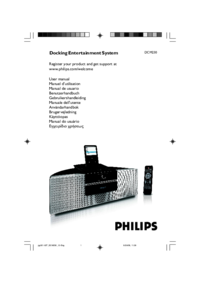
 (18 pages)
(18 pages) (2 pages)
(2 pages)
 (4 pages)
(4 pages)


 (1 pages)
(1 pages)







Comments to this Manuals