Philips AZ2345 User Manual
Browse online or download User Manual for CD radios Philips AZ2345. Philips AZ2345
- Page / 13
- Table of contents
- TROUBLESHOOTING
- BOOKMARKS



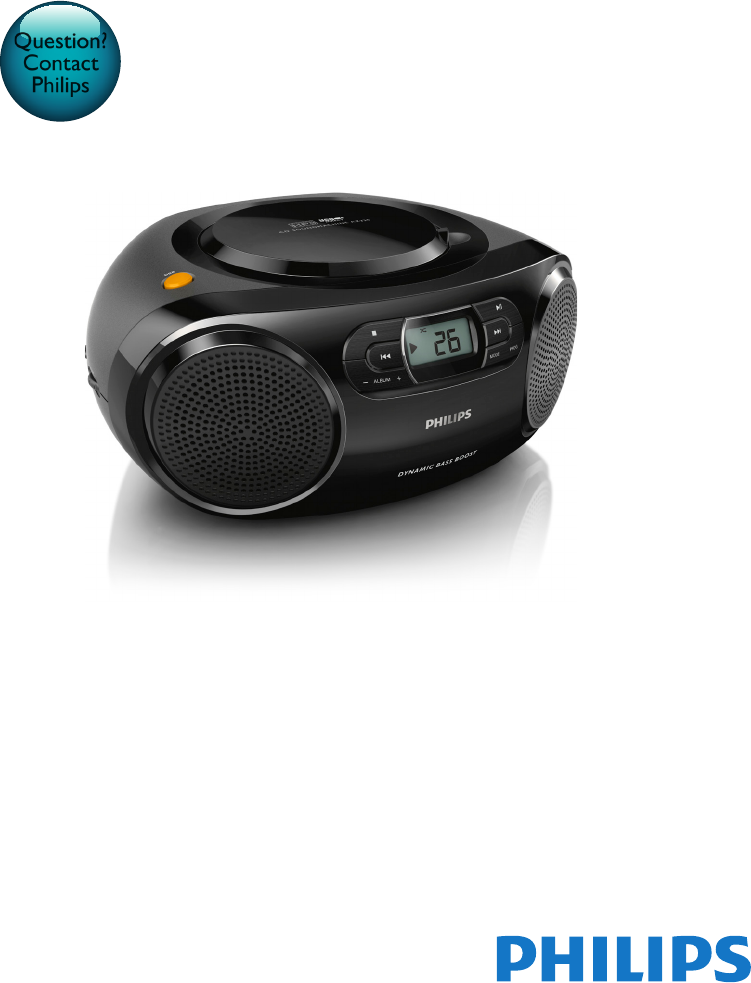
- User manual 1
- Contents 2
- 1 Important 3
- Soundmachine 5
- 2 Your CD 5
- Option 1: AC power 6
- Option 2: Battery power 7
- AUDIO IN 8
- CD USB FM OFF 9
- AUDIO-IN 9
- 5 Play options 10
- Amplier 11
- 7 Troubleshooting 12
- All rights reserved 13
- AZ2345_12_UM_V1.0 13
Summary of Contents
Register your product and get support atwww.philips.com/welcomeAlways there to help youAZ2345/12Question?Contact PhilipsUser manual
10EN5 Play optionsControl playIn CD mode, you can control play through the following operations. / Press:skip to the previous/next track Hold:search
11 EN6 Product informationNote • Product information is subject to change without prior notice.SpecicationsAmplierMax Output Power Total 2 W RMSFreq
12EN• Number of albums/ folders: maximum 99• Number of tracks/titles: maximum 999• ID3 tag v2.0 or later• File name in Unicode UTF8 (maximum lengt
Specifications are subject to change without notice© 2013 Koninklijke Philips Electronics N.V.All rights reserved.AZ2345_12_UM_V1.0
2Contents1 Important 3Safety 3Notice 32 Your CD Soundmachine 5Introduction 5What's in the box 5Overview of the main unit 53 Get started 6C
3 EN1 ImportantSafety• Read these instructions.• Follow all instructions.• Do not block any ventilation openings. Install in accordance with the ma
4EN Your product is designed and manufactured with high quality materials and components, which can be recycled and reused. When this crossed-out whe
5 EN2 Your CD SoundmachineIntroductionWith this CD Soundmachine, you can:• listen to FM radio;• enjoy audio from discs, USB device, and other exter
6EN• Improve FM reception.i + TUNING -• Tune to FM radio stations.j • USB socket.k Source selector• Select a source.l + VOLUME -• Adjust vol
7 EN Option 2: Battery powerCaution • Batteries contain chemical substances, so they should be disposed of properly.Note • Batteries are not supplied
8EN4 PlayPlay a CDNote • You cannot play CDs encoded with copyright protection technologies. • When an audio-in cable is plugged, CD/USB playback stop
9 ENTune to FM radio stationsNote • For optimal reception, fully extend and adjust the position of the FM antenna.1 Switch the source selector to FM.
 (29 pages)
(29 pages) (6 pages)
(6 pages) (24 pages)
(24 pages) (14 pages)
(14 pages) (11 pages)
(11 pages)
 (2 pages)
(2 pages) (6 pages)
(6 pages)







Comments to this Manuals