Philips HD9020/40 User Manual Page 9
- Page / 28
- Table of contents
- BOOKMARKS
Rated. / 5. Based on customer reviews


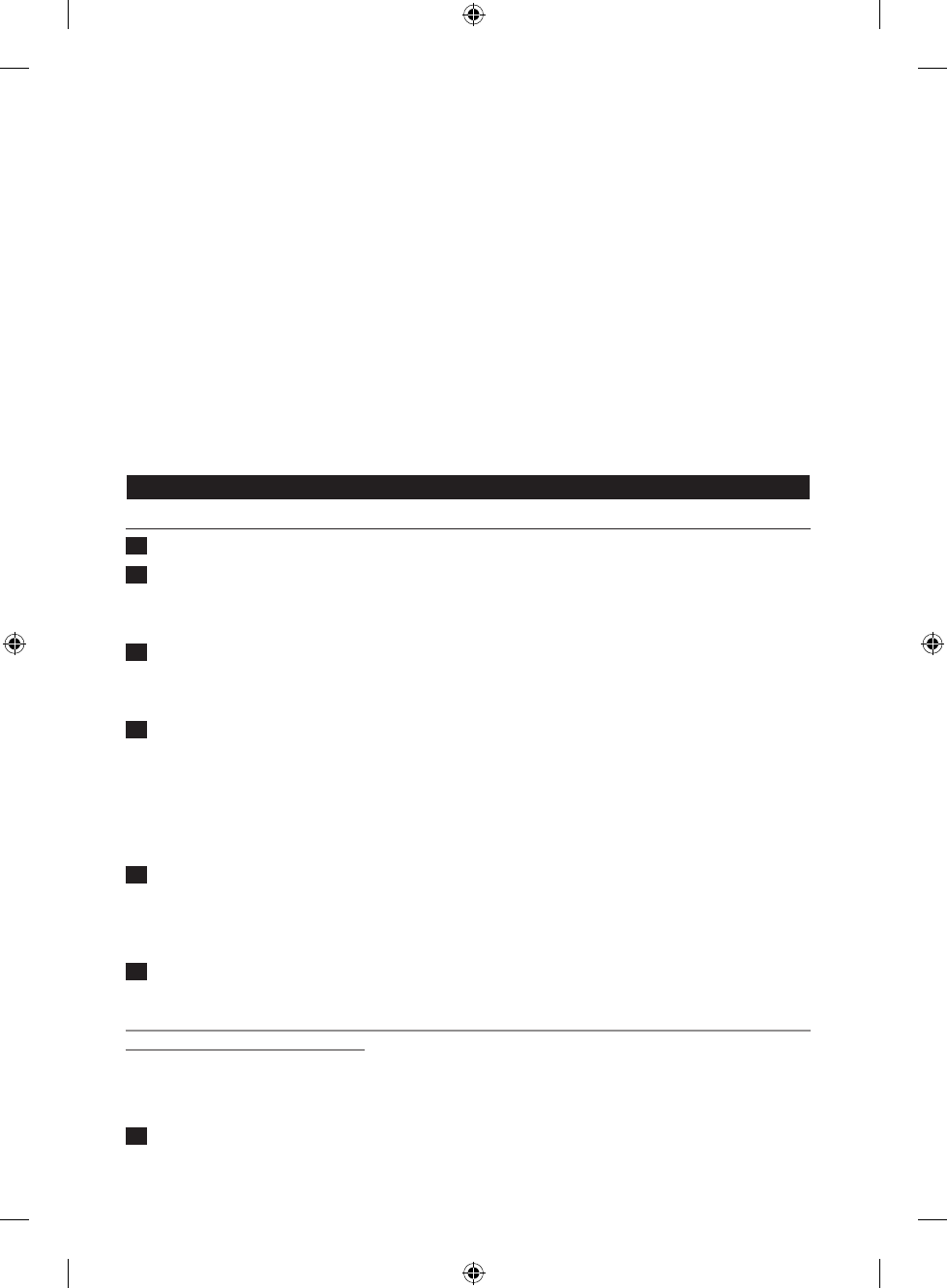
- Press this button to start a program or to start timer countdown
- Press this button for 2 seconds until you hear 1 long beep and the message ‘OFF’ appears on
the display. This cancels the current program and the appliance goes back to the default setting
(i.e. program 1 - Basic White, 750g, medium crust colour). This does not switch off the appliance.
With the program selector, you can select one of 12 different programs. The number of the selected
program and the optimal processing time for this program is shown on the display.
With the crust colour selector, you can select one of three crust colours: light, medium or dark.. The
selected crust colour is shown on the display.
With the weight selector, you can select one of three weights: 500g, 750g or 1000g. The loaf weight
is shown on the display.
1 Put the appliance on a stable, horizontal and level surface.
2 Turn the bread pan anticlockwise and lift it out of the appliance. (Fig. 2)
Note: Always remove the bread pan before you put ingredients in it, to avoid spilling ingredients into the
appliance.
3 Make sure the hole in the kneading blade and the shaft inside the bread pan are entirely
clean.
Note: If these parts are not clean, you may not be able to assemble the kneading blade properly.
4 Align the at side of the hole in the kneading blade with the at side of the shaft in the bread
pan. Then push the kneading blade rmly onto the shaft (Fig. 3).
Note: Make sure you push the kneading blade properly into place, otherwise it may come off during use,
which affects the mixing or kneading process.
Note: When the kneading blade is assembled properly onto the shaft, it has some horizontal play on the
shaft. This is normal.
5 Measure the ingredients for the recipe you want to prepare (see chapter ‘Standard bread
recipes’ in the Additional Baking Information booklet).
Note: Always measure ingredients accurately. See section ‘Measuring ingredients’ in chapter ‘Ingredients’ in
the Additional Baking Information booklet.
6 Put ingredients in the bread pan in the order they are listed in the recipe.
- Always add yeast last. Make a hollow in the centre of the our and sprinkle the yeast in it.
Do not mix the yeast with any of the wet ingredients, otherwise the bread may not rise properly,
especially when you use the timer.
- If an ingredient has to be added during the baking process, the appliance gives a short and long
beep three times after 30 minutes and the message ‘ADD’ appears on the display. If you do not
add an ingredient, the appliance simply continues with the baking process.
7 Put the bread pan in the appliance. Turn the bread pan clockwise until it locks into
position (Fig. 4).
9
4222.005.0105.1.indd 9 03-06-10 13:35
- 10 59 8 7 6 3
- 6 5
- 15 5
- 7 7
- 8 8
- 9 9
- 10 10
- 11 11
- 12 12
- 13 13
- 14 14
- 15
- 16 16
- 17 17
- 18 18
- 19 19
- 20 20
- 21 21
- 22 22
- 23 23
- 4222.005.0105.1 28

 (2 pages)
(2 pages)







Comments to this Manuals