Philips DS3400-37 User Manual
Browse online or download User Manual for Video Philips DS3400-37. Philips DS3400-37 User Manual
- Page / 12
- Table of contents
- TROUBLESHOOTING
- BOOKMARKS



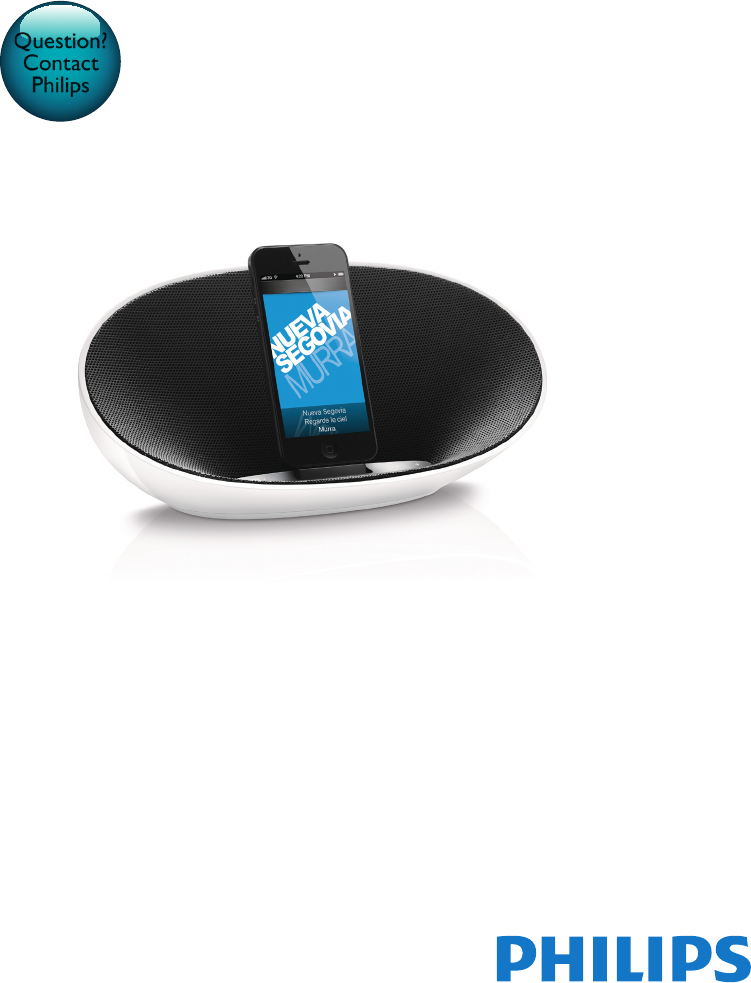
Summary of Contents
Register your product and get support atwww.philips.com/welcomeAlways there to help youDS3400/37User manualQuestion?Contact Philips
9ENAdjust volumeTo adjust volume:• Press +/- on your docking speaker; or • Adjust the volume control of your iPod/iPhone or external device. Tip • I
10 EN6 TroubleshootingWarning • Never remove the casing of this apparatus.To keep the warranty valid, never try to repair the system yourself. If you
Specifications are subject to change without notice© 2013 Koninklijke Philips Electronics N.V.All rights reserved.DS3400_37_UM_V1.0
1Contents1 Important 2Safety 2Compliance 3Care of the environment 3Notice 42 Your Docking Speaker 4Introduction 4What's in the box 4Overview
2 EN1 ImportantSafetya Read these instructions.b Keep these instructions.c Heed all warnings.d Follow all instructions.e Do not use this apparatu
3ENthe disconnect device shall remain readily operable.s This product may contain lead and mercury. Disposal of these materials may be regulated due
4 ENThe correct disposal of these products helps prevent potentially negative consequences on the environment and human health.Please visit www.recycl
5ENOverview of the main unit a Dock for the iPod/iPhoneb / • Adjust volume.• As LED indicators, show system status.c • Turn the docking speaker
6 ENOpen the battery compartment.1 Insert 4 x 1.5V AA batteries with correct polarity (+/-) as indicated.2 Close the battery compartment. Turn onPre
7EN 6 Launch the app after the installation.7 Play audio on your iPod/iPhone. » Audio comes out through this docking speaker. Note • With the ClockS
8 EN Note • Do not disconnect power or undock the iPod/iPhone during the updating process.Charge the iPod/iPhoneNote • If the docking speaker is opera
More documents for Video Philips DS3400-37


 (10 pages)
(10 pages)







Comments to this Manuals