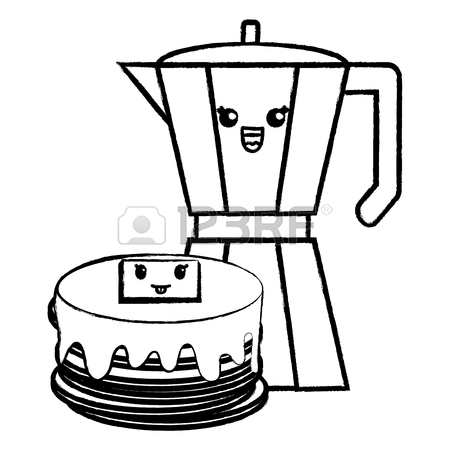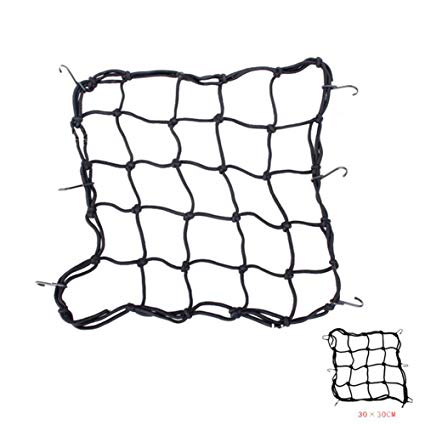Philips EM7U LCOS manuals
Owner’s manuals and user’s guides for Multifunctionals Philips EM7U LCOS.
We providing 1 pdf manuals Philips EM7U LCOS for download free by document types: User's Guide

Philips EM7U LCOS User's Guide (162 pages)
Brand: Philips | Category: Multifunctionals | Size: 1.37 MB |

Table of contents
QMS 4060
1
Contents
3
Introduction
10
Modules
10
Zip Drive
15
Optional
27
Interfaces
27
Interface
29
Min K Spool
40
Connection
40
PS Protocol
41
Def Job Prio
41
Emulation
47
End Job Mode
48
Baud Rate
48
Data Bits
50
Stop Bits
50
Reference
52
Emulations
53
New System
59
Software
59
Requirements
61
—Parallel
64
—Ethernet
66
2000-Sheet
80
2stk.eps
90
3stk.eps
92
Custom Tray
117
Security Key
121
Procedure
122
CrownAdmin 2
123
BuzzBox Lite
124
CrownCopy
127
Installation
129
Flatbed Scanning
132
ADF Scanning
133
Configuration
137
» Note:
137
Menu Settings
139
Number of Copies
140
Select Mode
141
Scan Size
142
Scale Size%
143
Scan Resolution
143
GrayScale Adjust
144
Troubleshooting
146
Other Problems
147
QMS Customer
149
CompuServe
151
Internet
151
QMS Australia
154
QMS Benelux
154
QMS France
154
QMS GmbH
154
QMS Italy
155
QMS Nordic
155
QMS South
155
I-3Index
159
I-5Index
161
 Philips LFF6020/GBB User manual,
56 pages
Philips LFF6020/GBB User manual,
56 pages