Philips PET941D/58 User Manual
Browse online or download User Manual for DVD players Philips PET941D/58. Philips PET941D/58 User's Manual
- Page / 20
- Table of contents
- BOOKMARKS



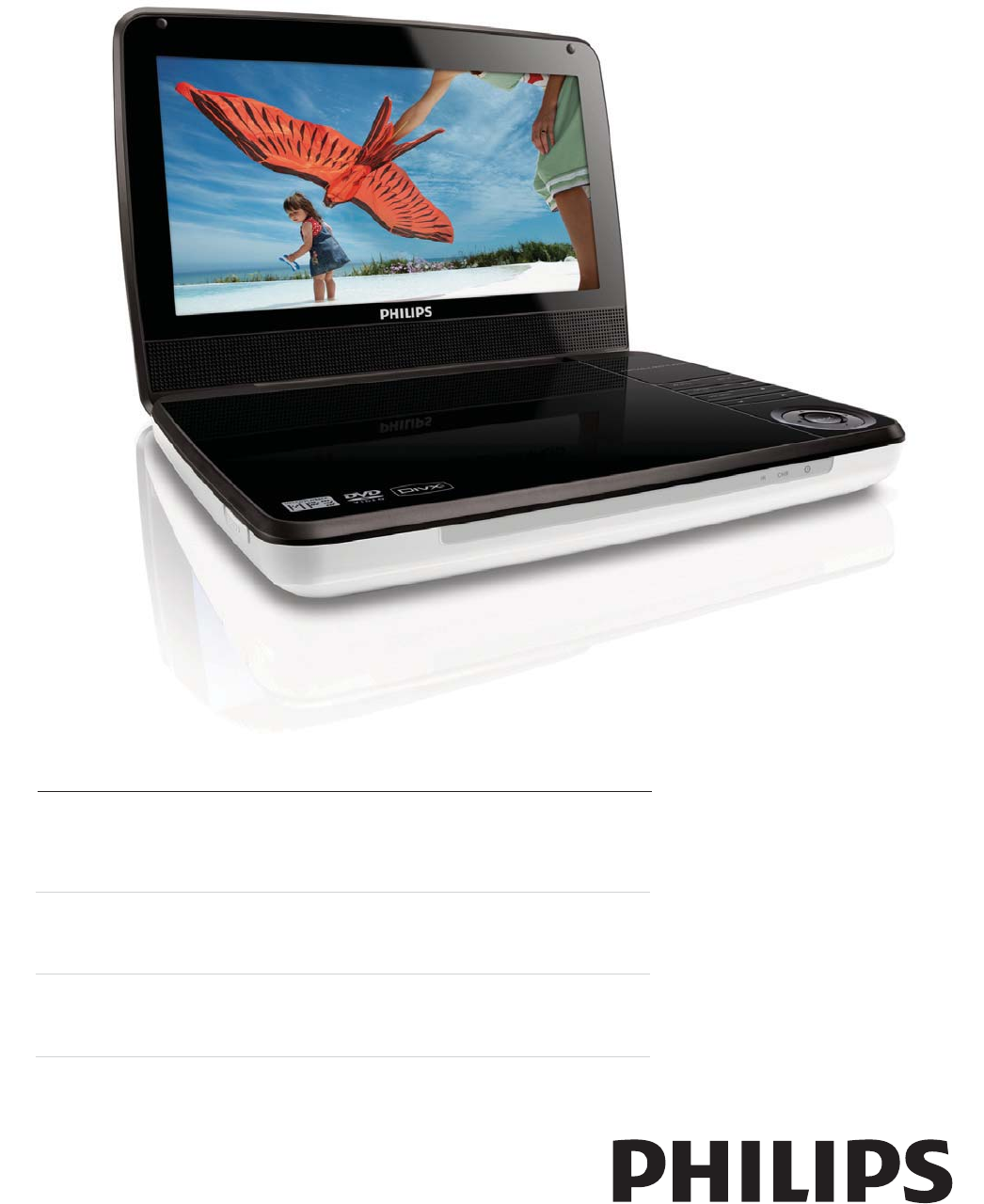
- EN User manual 3 1
- UK ǜǻǾȒǮǺǵǷǷǻǽǵǾǿȀǯǭȄǭ 1
- Contents 2
- ,PSRUWDQW 3
- Hearing safety 4
- Recycling 5
- ,QWURGXFWLRQ 6
- :KDW·VLQWKHER[ 7
- 2YHUYLHZRIWKHPDLQXQLW 8
- '&,1 10
- Power supply socket 10
- 3 Get started 12
- 8VH\RXUSOD\HU 14
- Play discs 15
- Play options 15
- 5 Adjust settings 16
- 6 Product information 17
- 7URXEOHVKRRWLQJ 18
- $OOULJKWVUHVHUYHG 20
- 3(7'BB80B9 20
Summary of Contents
Register your product and get support atwww.philips.com/welcomePET941DEN User manual 3RU ǝȀǷǻǯǻDZǾǿǯǻǼǻǸȉǴǻǯǭǿDzǸȌ UK ǜǻǾȒǮǺǵǷǷǻǽǵǾǿȀǯǭȄǭ
11o '&,1Power supply socket2YHUYLHZRIWKHUHPRWHFRQWUROijklmefhabcdgEnglishEN
12a 6(783Accesses or exit the setup menu.b ',63/$<Displays play information.c =220Zooms in or out. d 68%Selects DVD subtitle language.
133 Get startedCautionUse the controls only as stated in this user manual.Always follow the instructions in this chapter in sequence.If you contact P
14,QVWDOOUHPRWHFRQWUROEDWWHU\Caution5LVNRIH[SORVLRQ.HHSEDWWHULHVDZD\IURPKHDWVXQVKLQHRUÀUH1HYHUGLVFDUGEDWWHULHVLQÀUHRisk of decr
15TipTo conserve energy, press $902'( to turn off the front panel display. 8VH\RXUSOD\HUTurn onSlide the POWER ON/OFF switch to the ON posi
16Play discsSlide OPEN on the player.Insert the disc with label side facing up.3Push down to close the disc compartment.Play starts automatically. I
17$GMXVWEULJKWQHVVRIVFUHHQEDFNOLJKWNoteYou can adjusts brightness of the screen backlight to match lighting conditions. During play, press repe
18>%DWWHU\/LIH6HWXS3DJH@>/&'%DFNOLJKW@ Adjust the default brightness level of screen backlight.>3UHIHUHQFH3DJH@>
19ENFrequency response 20Hz-20KHz ± 1dBSignal/noise ratio 80 dBAudio distortion + noise -80 (1KHz)Channel separation 80 dBDynamic range 80 dBAudio out
20 ENThe LCD is manufactured using high precision technology. You may, however, see tiny black points and/or bright points(red, blue, green) that con
3EnglishENContents ,PSRUWDQW 4Important safety instructions 4Notice 6 <RXUSRUWDEOH'9'SOD\HU 7Introduction 7What’s in the box 8Ov
.RQLQNOLMNH3KLOLSV(OHFWURQLFV19$OOULJKWVUHVHUYHG3(7'BB80B9
4 ,PSRUWDQW,PSRUWDQWVDIHW\LQVWUXFWLRQVaRead these instructions.bKeep these instructions.cHeed all warnings.dFollow all instructions.e 'RQRW
5WarningNever remove the casing of this apparatus. Never lubricate any part of this apparatus.Never place this apparatus on other electrical equipme
6Notice$Q\FKDQJHVRUPRGLÀFDWLRQVPDGHWRWKLVGHYLFHWKDWDUHQRWH[SUHVVO\approved by Philips Consumer Lifestyle may void the user’s authority to
7Always bring your product to a professional to remove the built-in battery. The making of unauthorized copies of copy-protected material, including
8DVD-VideoVideo CDAudio CDMP3 CDDivX'LVFVZLWK-3(*ÀOHV:KDW·VLQWKHER[Check and identify the contents of your package:Portable DVD playerRemo
92YHUYLHZRIWKHPDLQXQLWa 6(783Accesses or exits the setup menu.bAdjusts brightness of the screen backlight.cStops disc play.dSkips to the pre
10g $902'(Turns off the front panel display when the player is connected to TV.h 237,21Accesses options relating to the current activity or s
 (2 pages)
(2 pages)







Comments to this Manuals