Philips AJ4000B/37 User Manual
Browse online or download User Manual for Alarm clocks Philips AJ4000B/37. Philips AJ4000B/37 User manual
- Page / 13
- Table of contents
- BOOKMARKS



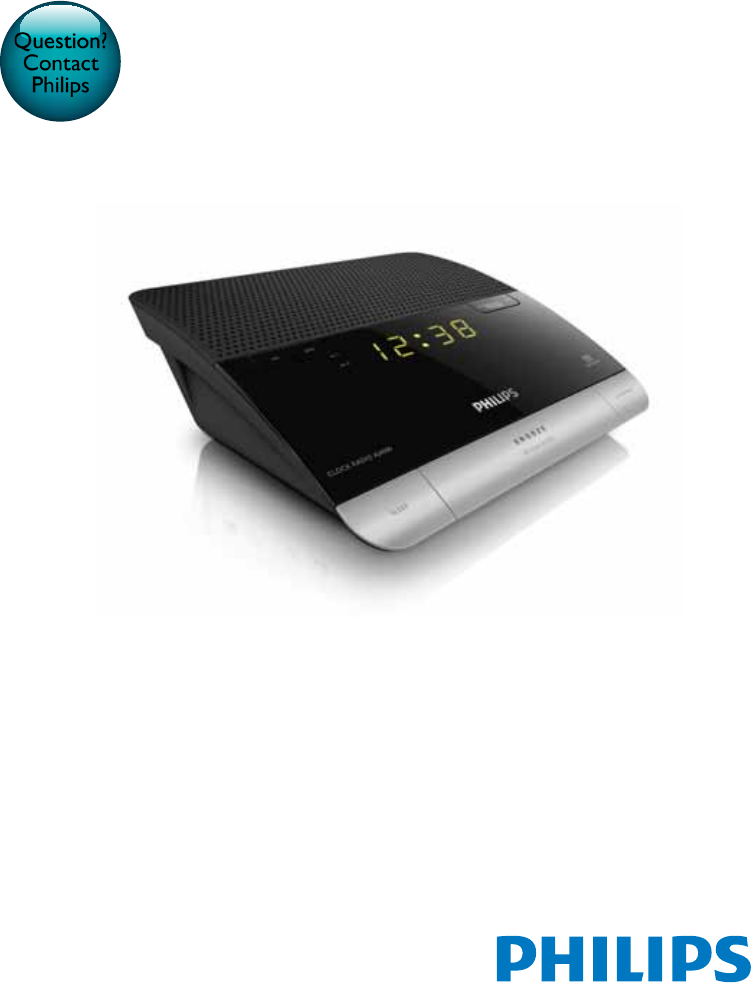
Summary of Contents
www.philips.com/welcomeAJ4000BAlways there to help youUser ManualQuestion?Contact PhilipsRegister your product and get support at
10 EN8 TroubleshootingWarning •Never remove the casing of this apparatus.To keep the warranty valid, never try to repair the system yourself. If you e
11ENPlease visit www.recycle.philips.com for additional information on a recycling center in your area.Environmental informationAll unnecessary packag
PHILIPS LIMITED WARRANTYONE (1) YEARWARRANTY COVERAGE:PHILIPS warranty obligation is limited to the terms set forthbelow.WHO IS COVERED: Philips warra
Specifications are subject to change without notice© 2013 Koninklijke Philips Electronics N.V.All rights reserved.AJ4000B_37_UM_V1.0P&F USA Inc.PO
Register online at www.philips.com/welcome today to get the very most from your purchase. Visit our World Wide Web Site at http://www.philips.com/we
3ENContents1 Important 4Important safety instructions 42 Your clock radio 5What's in the box 53 Get started 6Install battery 6Connect pow
4 EN1 ImportantKnow these safety symbols This 'bolt of lightning' indicates uninsulated material within your unit may cause an electric sho
5ENq Where the plug of the Direct Plug-in Adapter is used as the disconnect device, the disconnect device shall remain readily operable.2 Your clock
6 EN3 Get startedAlways follow the instructions in this chapter in sequence.Install batteryCaution •Risk of explosion! Keep the battery away from hea
7EN4 Listen to FM radioNote •Keep the clock radio away from other electronic devices to avoid radio interference. • For better reception, fully exte
8 ENNote •The gentle wake-up function is available for buzzer only. Deactivate the alarm timerSwitch AL1 or AL2 to OFF to deactivate the alarm clock.
9ENCharge your mobile phoneYou can use this device to charge your mobile phone.Note •Make sure that the USB socket and the Micro USB are used only for
More documents for Alarm clocks Philips AJ4000B/37

 (11 pages)
(11 pages)
 (2 pages)
(2 pages) (21 pages)
(21 pages)







Comments to this Manuals