Philips Webcam User Manual
Browse online or download User Manual for Accessories communication Philips Webcam. Philips Webcam User Manual
- Page / 32
- Table of contents
- BOOKMARKS




- SPC1035NC 1
- 1 Install 2
- 2 Connect 3
- 3 Enjoy 4
- 2 Connexion 6
- 3 Plaisir 7
- 1 Instale 8
- 2 Conecte 9
- 3 Disfrute 10
- 1 Installation 11
- 2 Anschluss 12
- 3 Los geht’s 13
- 1 Installeren 14
- 2 Aansluiten 15
- 3 Genieten 16
- 1 Installare 17
- 2 Collegare 18
- 3 Gustare 19
- 1 Instalar 20
- 2 Ligar 21
- 3 Desfrutar 22
- 1 Installera 23
- 2 Ansluta 24
- 3 Spela 25
- 1 Kurun 26
- 2 Bağlayın 27
- 3 Eğlenin 28
Summary of Contents
Register your product and get support atwww.philips.com/support EN WebCam 2FR WebCam 5ES WebCam 8DE WebCam 11NL WebCam 14IT WebCam 17PT WebCam
10 Español 3 DisfrutePara obtener información más detallada sobre cómo utilizar las aplicaciones, consulte el capítulo ‘Uso de la WebCam’ en el
11Deutsch1 InstallationInstallieren der WebCam-software Hinweis!Schließen Sie die WebCam noch nicht an. Legen Sie zuerst die Installations-CD-
12 Deutsch Folgen Sie den Anweisungen auf dem Bildschirm, um die Installation abzuschließen. 36 Wählen Sie ‘Yes’ (Ja), um Ihren PC / Laptop ern
13Deutsch • Schließen Sie den grauen Mikrofonstecker (!) an die Mikrofonbuchse oder die rosa / rote Buchse der Soundkarte an. 3 Los geht’sFür
14 Nederlands1 InstallerenWebCam software installeren Opmerking!Sluit uw WebCam nog niet aan. Start eerst de installatie-cd-rom.1 Leg de ins
15Nederlands6 Kies ‘Yes’ (Ja) om uw pc / laptop opnieuw op te starten en klik vervolgens op ‘Finish’ (Afsluiten). 47 U kunt nu uw WebCam aansl
16 Nederlands 3 GenietenVoor meer details over het gebruik van de toepassingen, zie het hoofdstuk ‘Bedienen van de WebCam’ in degebruiksaanwijzi
17Italiano1 InstallareInstallare il software della WebCam Nota!Nota! Non collegate ancora la WebCam. Prima, eseguite il CD d’installazione.1
18 Italiano Seguite le istruzioni su schermo per terminare l’installazione. 36 Selezionare ‘Yes’ (Sì), per riavviare il PC/notebook, quindi fa
19Italiano 3 GustarePer ulteriori informazioni sull’utilizzo delle applicazioni, consultate il capitolo ‘Funzionamento della webcam’ nel manuale
2 English1 Install Installing the WebCam software NoteDo not plug in your WebCam yet. Run the Installation CD-ROM rst.1 Place the instal
20 Português1 InstalarInstalar o software da WebCam Nota!Não ligue ainda a WebCam. Introduza primeiro o CD-ROM de instalação. 1 Coloque o C
21PortuguêsClique no botão ‘Next’ (seguinte). Siga as instruções dadas no ecrã para completar a instalação. 36 Seleccione ‘Yes’ (Sim) para reinic
22 Português 3 DesfrutarPara obter informação mais detalhada sobre como usar a aplicação, consulte o capítulo sobre a ‘Utilização da WebCam’, no
23Svenska1 Installera Installera WebCam programmet OBS!Anslut inte WebCam ännu. Kör först CD-ROM-skivan med installationsprogrammet.1 Sätt
24 SvenskaKlicka på knappen “Next” (nästa). Följ anvisningarna på skärmen för att göra färdigt installationen. 36 Välj “Yes” (Ja) för att starta
25Svenska 3 SpelaFör mer ingående uppgifter om hur du använder tillämpningarna, se kapitlet “Använda webkameran” i användar-handboken på den med
26 Türkçe1 KurunWeb Kamera yazılımının kurulması Not!Web Kameranızın fişini henüz takmayın. İlk önce kurulum CD-ROM’unu çalıştırın.1 Kuru
27Türkçe6 Masaüstü / dizüstü bilgisayarınızı yeniden başlatmak için ‘Yes’ (evet)’i seçin, sonra ‘Finish’ (Bitir)’i tıklayın. 47 Şimdi Web Kame
28 Türkçe 3 EğleninUygulamaların nasıl kullanılacağı hakkında daha ayrıntılı bilgi için, birlikte verilen kullanım kılavuzundaki ‘Web Kamerasını
29QSG_SPC1035NC.indd 29QSG_SPC1035NC.indd 29 07-05-2008 16:19:3407-05-2008 16:19:34
3EnglishFollow the instructions on the screen to complete the installation. 36 Select ‘Yes’ to restart your PC / laptop and click ‘Finish’. 47
30QSG_SPC1035NC.indd 30QSG_SPC1035NC.indd 30 07-05-2008 16:19:3507-05-2008 16:19:35
31QSG_SPC1035NC.indd 31QSG_SPC1035NC.indd 31 07-05-2008 16:19:3507-05-2008 16:19:35
© 2008 Koninklijke Philips Electronics N.V. All rights reserved. Reproduction in whole or in part is prohibited without the prior written consent of
4 English 3 EnjoyFor more detailed information on how to use the applications see chapter ‘Operating the WebCam’ in the user manual on the CD-RO
51 InstallationInstallation du logiciel de la WebCam Remarque !Ne branchez pas encore la WebCam. Exécutez tout d’abord le CD-ROM d’installatio
Français6Cliquez sur le bouton ‘Next’ (suivant). Suivez les instructions qui apparaissent à l’écran pour effectuer l’installation. 3 6 Sélectionn
7Français • Connectez la prise de micro grise (!) à l’entrée micro ou rose / rouge de la carte son. 3 PlaisirPour en savoir plus sur l’utilisa
81 InstaleInstalación del software de la WebCam ¡ Notas !No enchufe todavía la WebCam. Ejecute primero el CD-ROM de instalación.1 Coloque e
9 Siga las instrucciones en pantalla para nalizar la instalación. 36 Seleccione ‘Yes’ (Sí) para reiniciar su PC /portátil y haga clic en ‘Fi
More documents for Accessories communication Philips Webcam
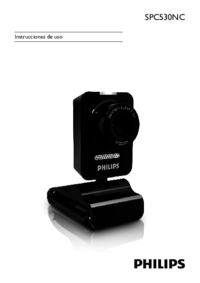

























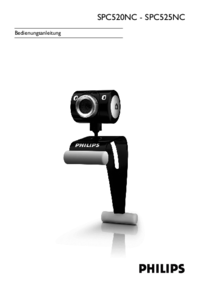
 (2 pages)
(2 pages) (2 pages)
(2 pages) (2 pages)
(2 pages)
 (19 pages)
(19 pages)







Comments to this Manuals